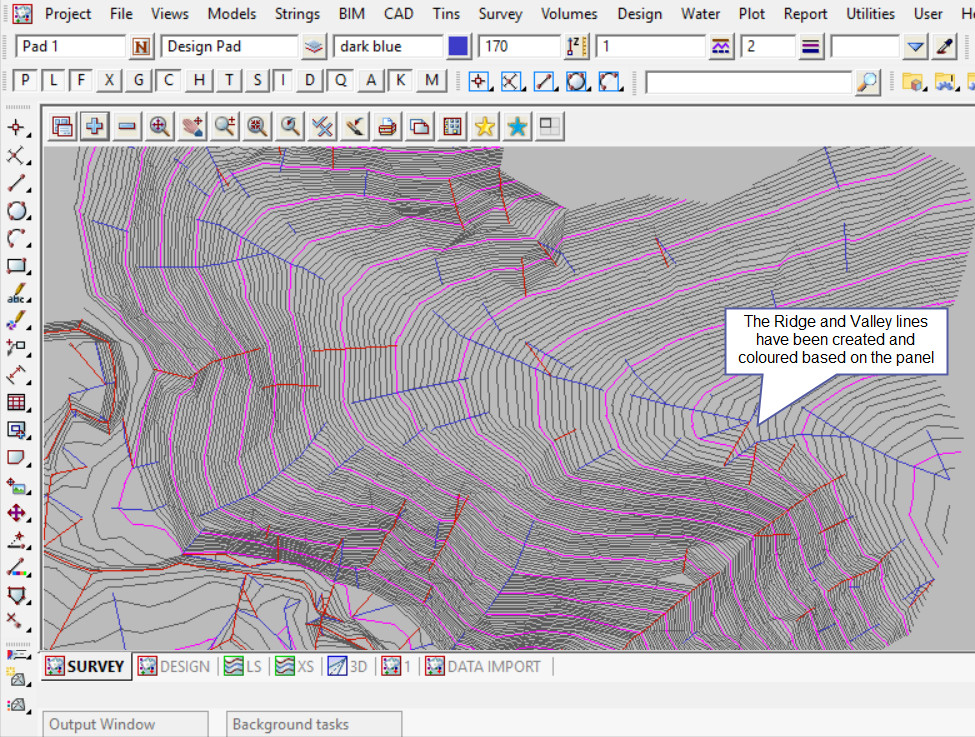This option is used to create ridge and valley lines for a given tin.
Continue down the page to see the Tin Ridges and Valleys Panel options.
To view the Tin Ridges and Valleys Panel, Use: Tins => Tin Analysis => Ridges/Valleys
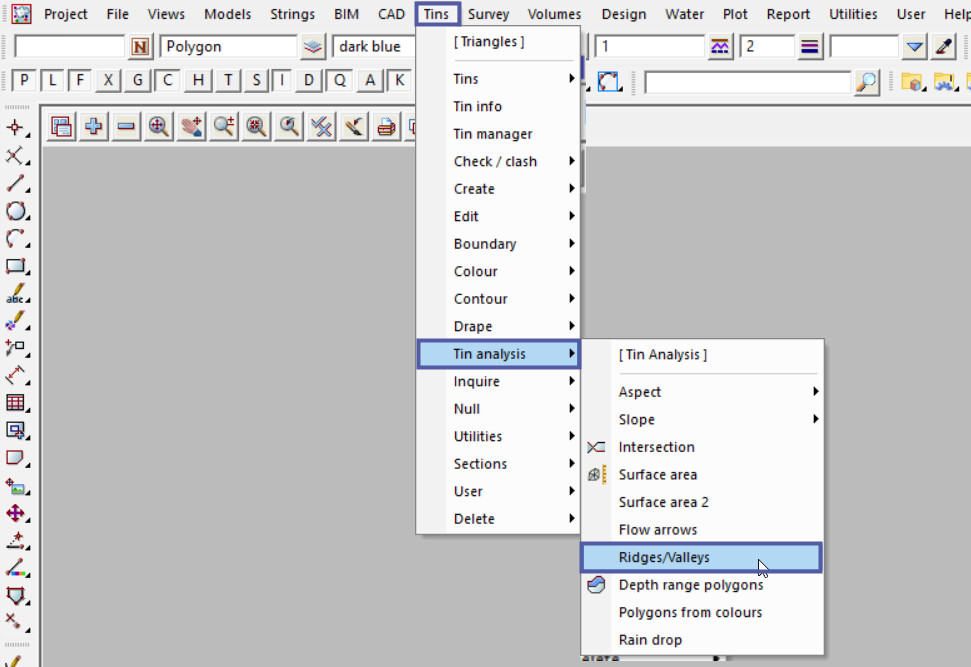
To create the Ridge and Valley strings:
Pick the <Tin> button and select the tin required.
Either type in a new model name or pick the <Model> button and select a model from the drop down list for the ‘Ridges Model’.
Pick the <Colour> button and select a colour from the drop down list for the Ridge strings.
Either type in a new model name or pick the <Model> button and select a model from the drop down list for the ‘Valleys Model’.
Pick the <Colour> button and select a colour from the drop down list for the Valley strings.

Hit the <Calculate> button to create the Ridge and Valley strings for the selected tin.
Pick the <+> button on the plan view and select the new model from the drop down list.
The Ridge and Valley strings have been created based on the tin and the triangles.
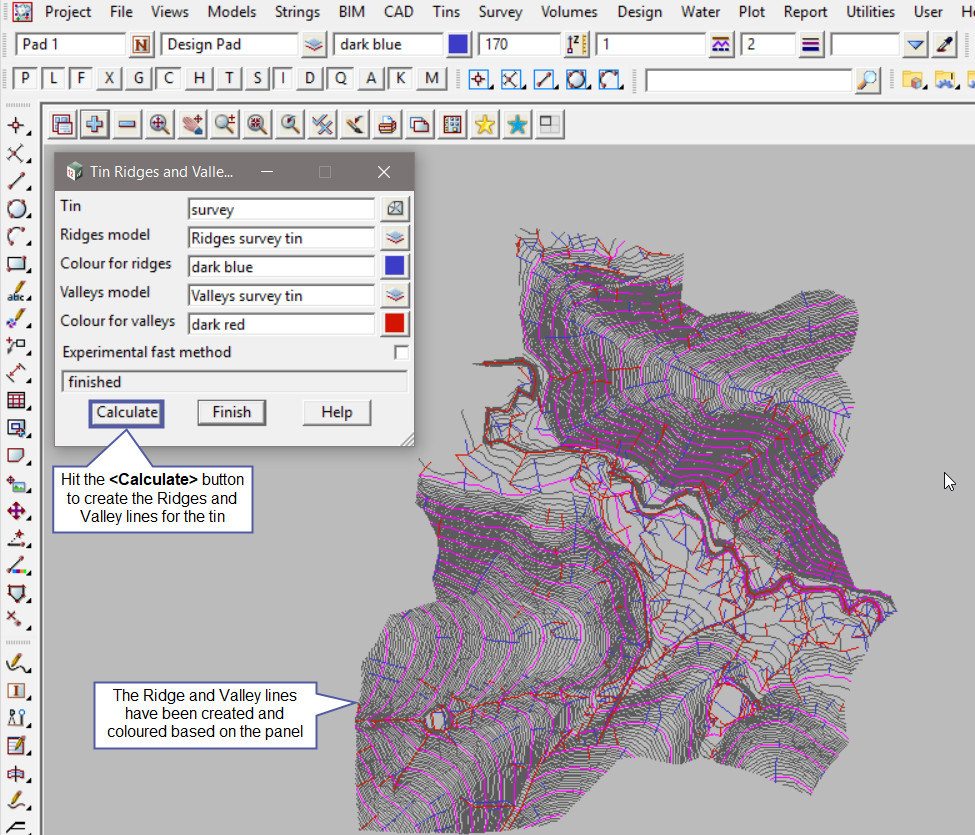
Here zoomed in the ridge and valley strings are easier to see.