The Station Setup menu panel is used to display current station setup information and to set up a new station.
Continue down the page to see the various menu panel options.
To view the Station Setup menu panel, Use: Show Options => Station Setup
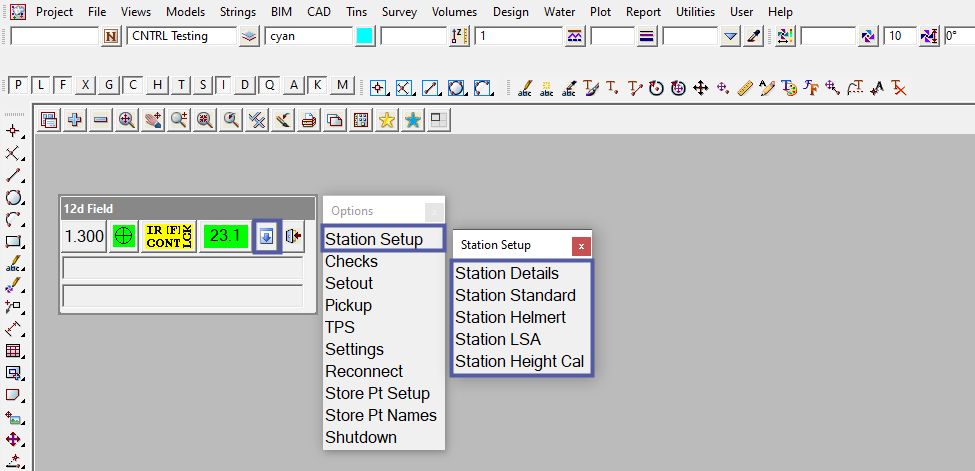
The Station Setup menu panel consists of the below options:
Station Details – The Station Details option opens up the 12d Field – Current Setup Details panel. This panel displays information relating to the current station setup.
Station Standard – The Station Standard option opens up the 12d Field – Instrument Setup panel. This panel is used to setup a station from two control points using a backsight.
Station Helmert – The Station Helmert option opens up the 12d Field – Helmert Resection panel. This panel is used to setup a free station from multiple control points using the basic resection method.
Station LSA – The Station LSA option opens up the 12d Field – Least Squares Resection panel. This panel is used to setup a free station from multiple control points using the least squares resection method.
Station Height Cal – The Station Height Cal option opens up the 12d Field – Inst Stat Hgt Cal panel. This panel is used to calculate the level of a free station setup.