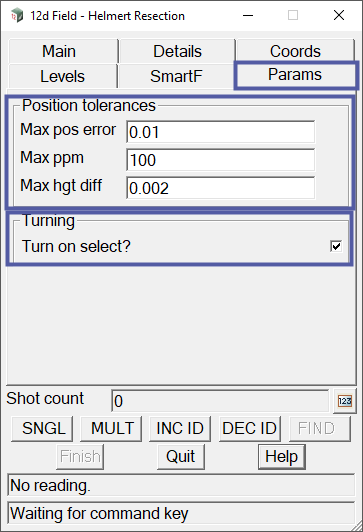The Station Helmert option opens the 12d Field – Helmert Resection panel. This panel is used to calculate and establish the position of the instrument in relation to known control points, this method is known as a resection.
Continue down the page to see the 12d Field – Helmert Resection panel options.
To view the 12d Field – Helmert Resection panel, Use: Show Options => Station Setup => Station Helmert

The 12d Field – Instrument Setup panel consists of 6 tabs titled Main, Details, Coords, Levels, SmartF and Params.
The panel also has several buttons that are common across many 12d Field panels.
To learn more about these buttons,
Visit this Post: Common Function Panel Buttons

The Main tab on the 12d Field – Helmert Resection panel is used to select which control point(s) are being measured, with the instrument, and to define the details of the station that will be created.
All that the user needs to do is select the point (by using the Select pt arrow button) that the measurement will be taken on. The Id (point id of selected point) and Model (the model that the selected point is in) fields will automatically be derived from the point selected.
In the image below, SSM400 (the point that the first measurement will be taken at) has been selected and a instrument height of 1.3 has been entered. After taking the measurement a shot count of 1 is displayed.
The Main tab on the 12d Field – Helmert Resection panel also has the option to toggle Smart find on or off. Continue down this page to learn more about Smart find.

To take another measurement to a different control point the user needs to just select the control point, using the Select pt arrow button again, and command the instrument to take the measurement by using one of the measurement command buttons (<SNGL> or <MULT>).
The 12d Field – Helmert Resection panel allows the user to take a maximum of six shots.
The image below shows a 6 point resection (the shot count is 6).
Note: The output window on the 12d Field – Helmert Resection panel states the positional accuracy of the resection being pos: 0.010, zd: 0.003, sf: 0.999998 (0mm/100m).

The Details tab on the 12d Field – Helmert Resection panel displays the information relating to the accuracy and position calculated from the resection of measurements taken.
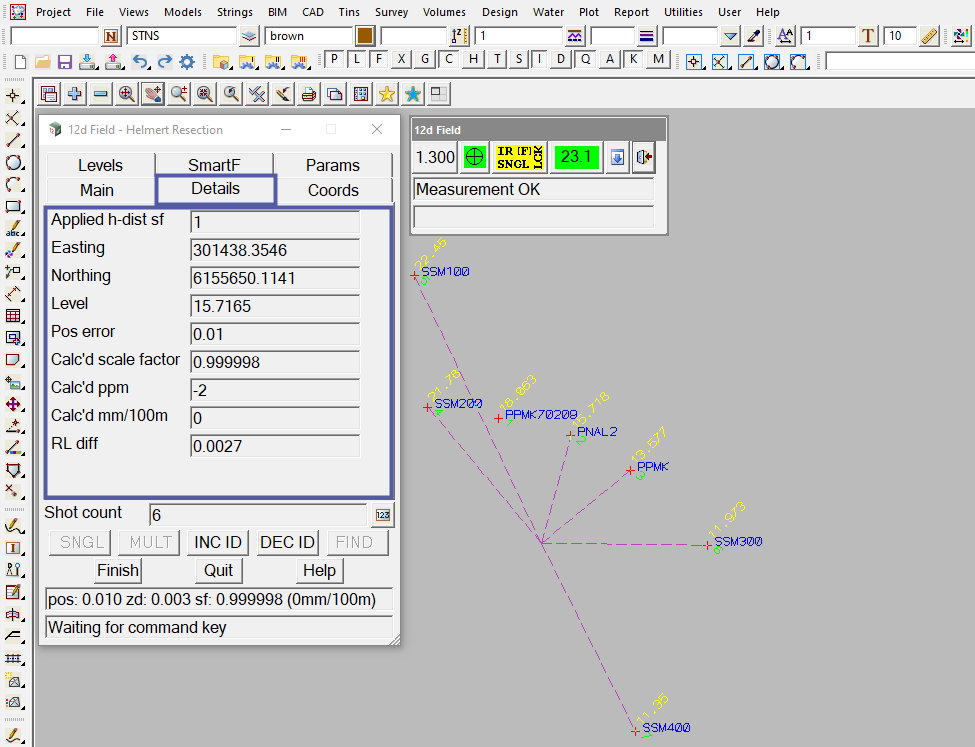
The Coords tab on the 12d Field – Helmert Resection panel displays the information relating to the Approximate positional error of each measurement taken. This allows the user to decide what measurements to use to achieve the best possible resection result. It also allows the user to delete a measurement and free up space for a different measurement.
In the image below control points 2 and 5 have been toggled off, as the positional error of these measurements were unsatisfactory for the users accuracy requirements. 12d Field recalculates the resection instantly when control points are toggled off or on and displays the new positional accuracy in both the output window and the Details tab.

The Levels tab on the 12d Field – Helmert Resection panel displays the information relating to the height accuracy of each measurement taken. This allows the user to decide what measurements to use to achieve the best possible resection result for levels .
In the image below control point 5 has been toggled off, this has a resulted in the height resection accuracy being 0.002 (zd: 0.002). 12d Field recalculates the resection instantly when control points are toggled off or on and displays the new positional accuracy in both the output window and the Details tab.

The SmartF tab on the 12d Field – Helmert Resection panel allows the user to set the maximum tolerances that 12d Field will accept for a shot to be out of its true position when using smart find. It also allows the user to have smart find toggled on or off by default.
When smart find is enabled the user only has to specify and measure the first measurement location. After the first measurement has been taken the user can then take another measurement on a different control point and 12d Field will automatically recognise/calculate the control point that is being measured, if it is within the set tolerances. This is very handy if the user only knows the location/point id of one or a few control points and wishes to shoot ones that the user is unsure of.

The Params tab on the 12d Field – Helmert Resection panel allows the user to set the tolerances 12d Field will accept in establishing the helmert station. If the resection positional tolerances are not within the set parameters a warning will be displayed, after pressing the finish button, and an option to accept or decline the setup will be given.
The Params tab on the 12d Field – Helmert Resection panel also allows the user to toggle the ‘Turn on select?’ option on or off. The ‘Turn on select?’ option will command the instrument to automatically sight the control point after it has been selected (this will only work after two control points have been measured).
Note: The ‘Turn on select?’ option will not work if Smart find is active.