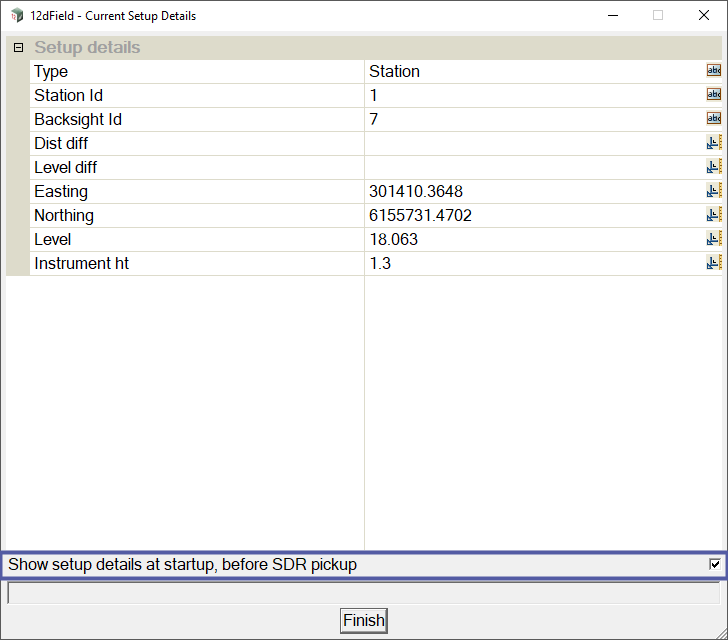The Station details are displayed in the 12d Field – Current Setup Details panel.
Scroll down the page to see the various information that the 12d Field – Current Setup Details panel displays.
To view the 12d Field – Current Setup Details panel, Use: Show Options => Station Setup => Station Details
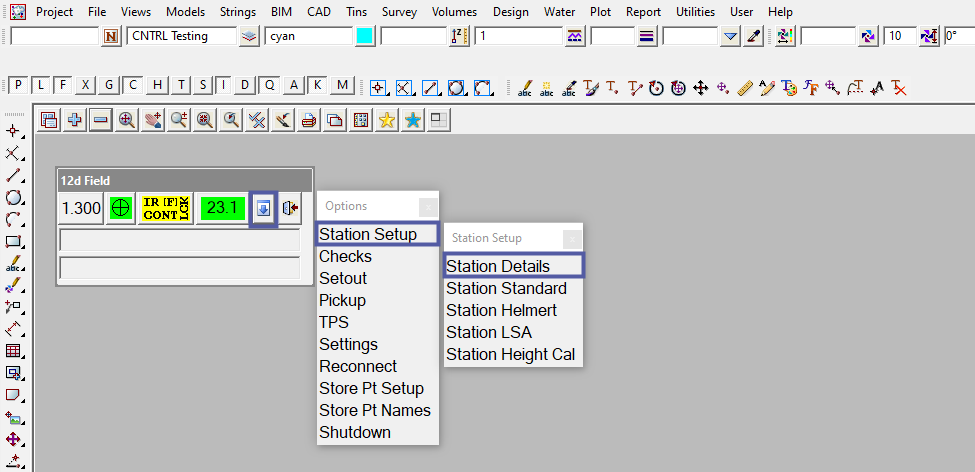
See the below image of the 12d Field – Current Setup Details panel. This panel displays all the relevant information for the current setup.
At the bottom of the panel is a toggle option to have the 12d Field – Current Setup Details panel show when Pickup SDR is started.