The Snaps menu provides tick boxes to turn the various snap modes on or off and options to set tin, string and model names. Any combination of snap modes and names can be set.
Only some “Snaps” icons are viable on the screen within 12d, most common are;
- Point
- Line
- Cursor and
- Face
The Snaps options can be displayed as Standard Horizontal, Vertical or the “Snaps” menu can be pinned up for access to the various options.
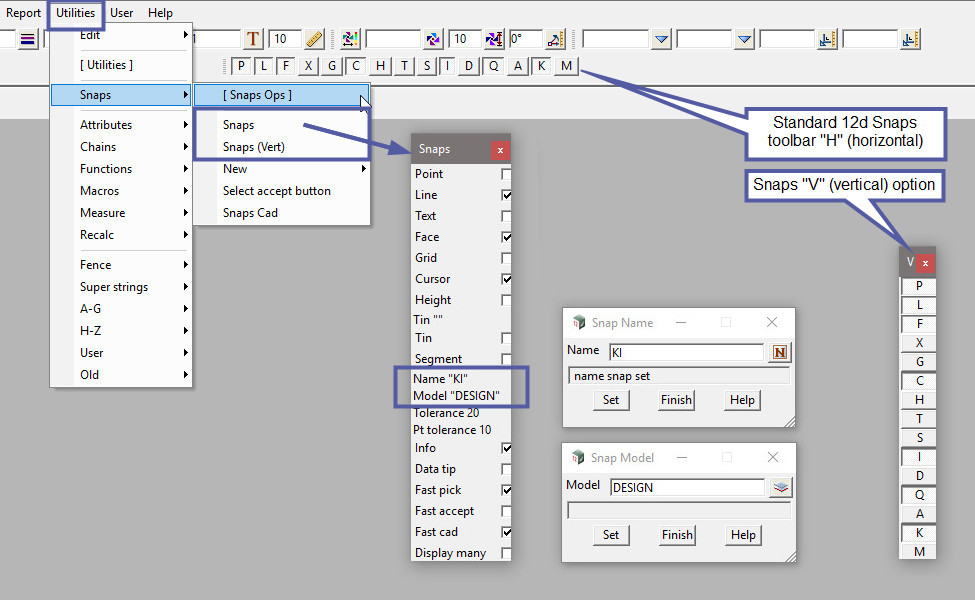
If you have tried to String Inquire (F2) on some 12d Model data and has not been selecting correctly. Or you might be utilizing some of the CAD tools and finding the snaps set are not provided you with the correct Information (options to select your vertex (point) or string) etc. You might have earlier inadvertently set a specific Snaps menu.
To check this is not the case.
Open the “Utilities > Snaps > Snaps” menu and ensure the “Tin, Name and Model” options have the “” marks closed. Without any information. If they are set, simple select the option, remove the text and set the option as clear.