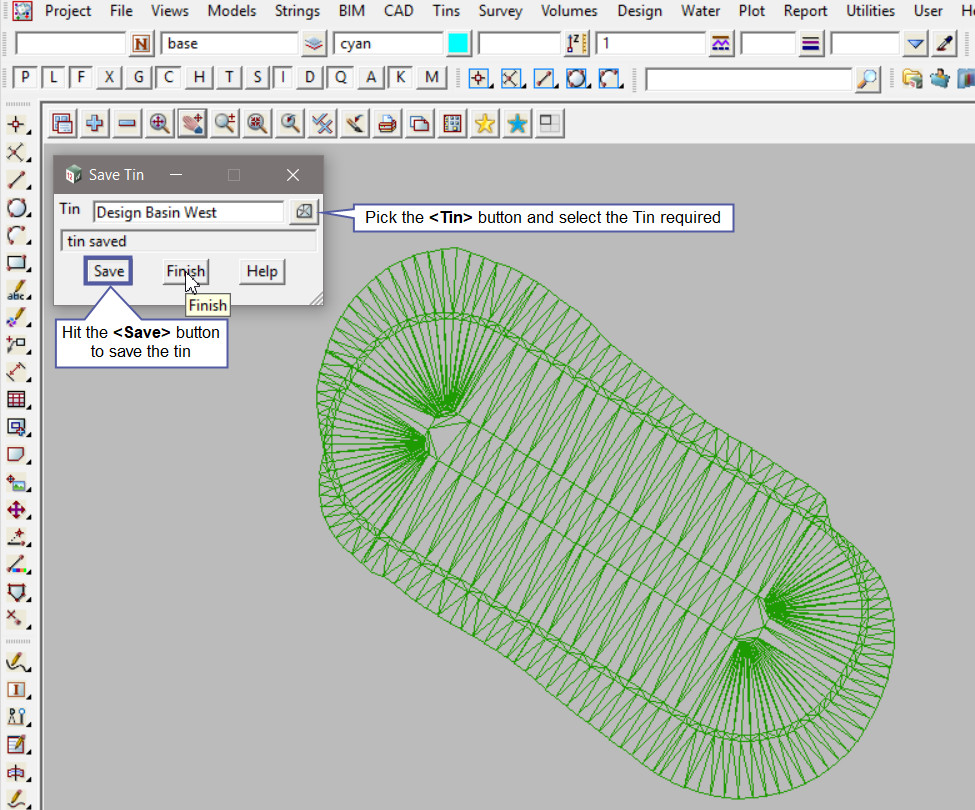This option is used to save an existing Tin in the project.
Continue down the page to see the Save Tin Panel options.
To view the Save Tin Panel, Use: Tins => Utilities => Save => Save a Tin
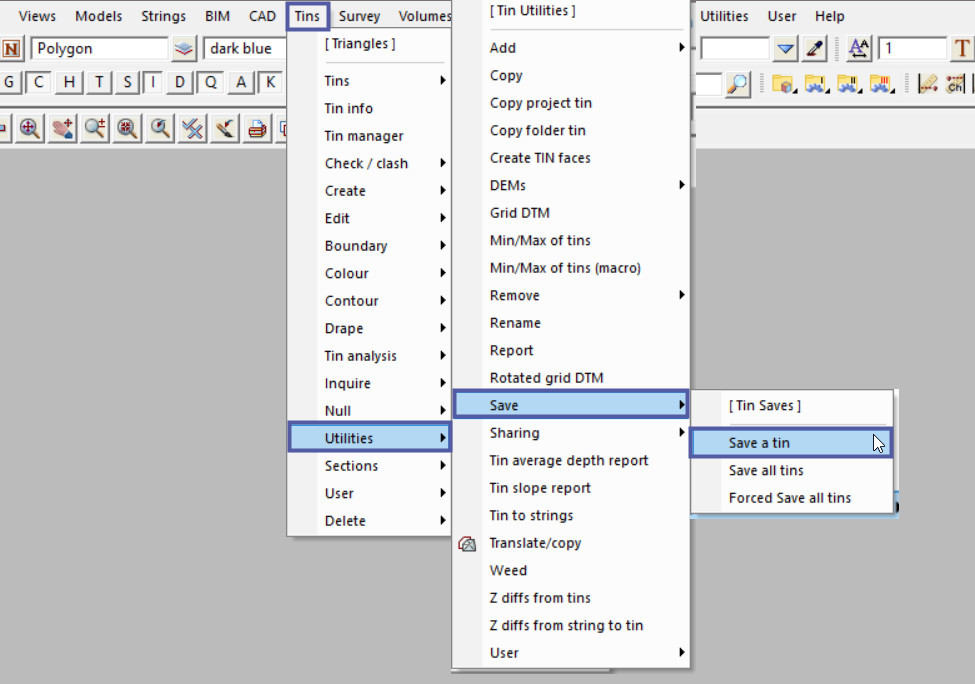
Pick the <Tin> button and select the tin required.
Hit the <Save> button to save the selected tin.
Note: Tins are automatically saved on the disk when they are first created, but various operations can then be applied to tins which may not be immediately updated on disk. This option the ensures that the tin will be saved to the disk.