This option is used to save a model to the disk, not just the project.
Continue down the page to see the Save a Model Panel options.
To view the Save a Model Panel, Use: Models => Utilities => Save => Save a Model
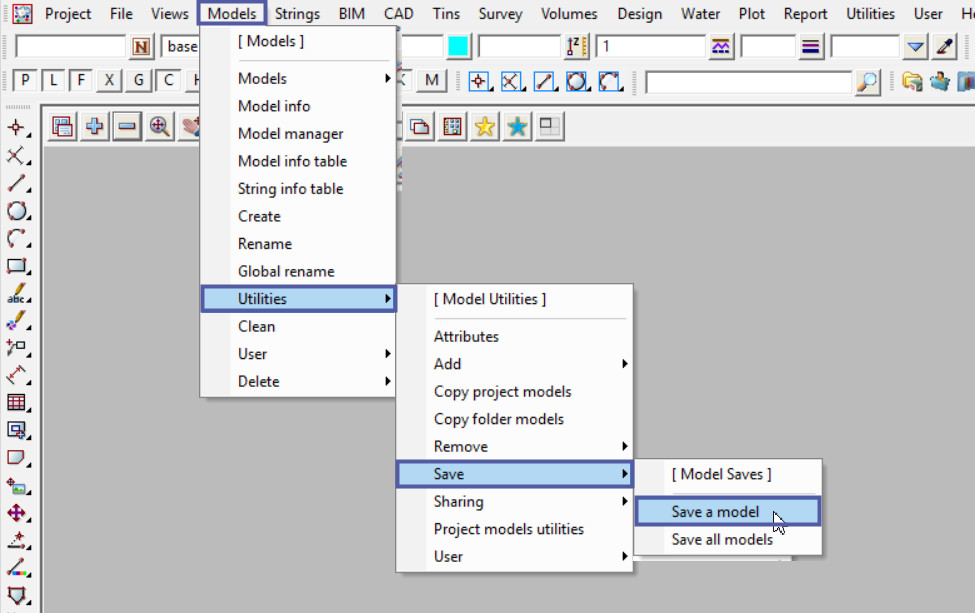
Hit the <Model> button and select the model to be saved from the drop down list.
Double click on the model to be saved to the disk, or click the model and hit the <Select> button.
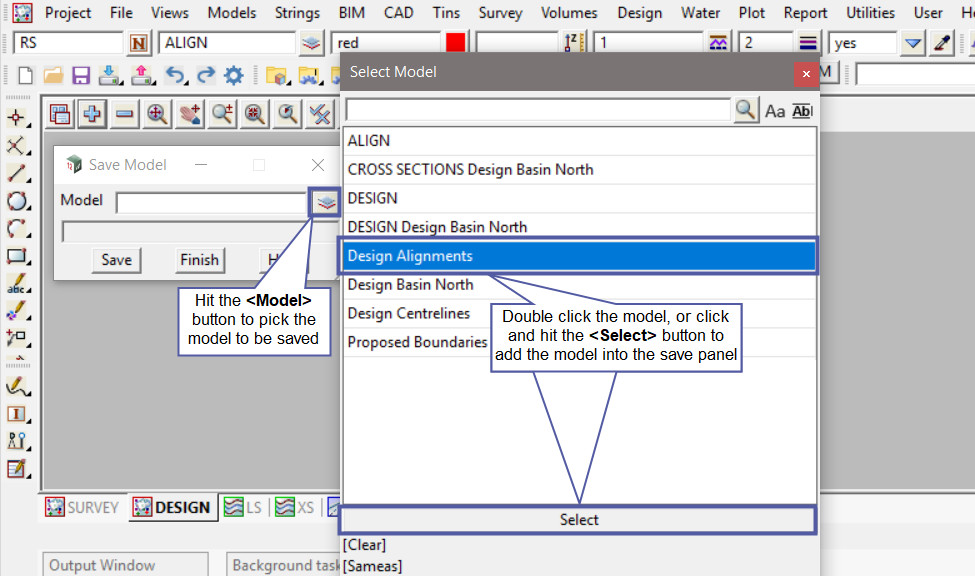
Hit the <Save> button to save the selected model to the disk.
This save will ensure that any changes have been saved back to the disk, ie server location, or local disk ie C: drive. It is like exiting and saving the whole project back to the disk, but this panel will just save the selected model to the disk location.
This ensures that the changes in the model have been saved.
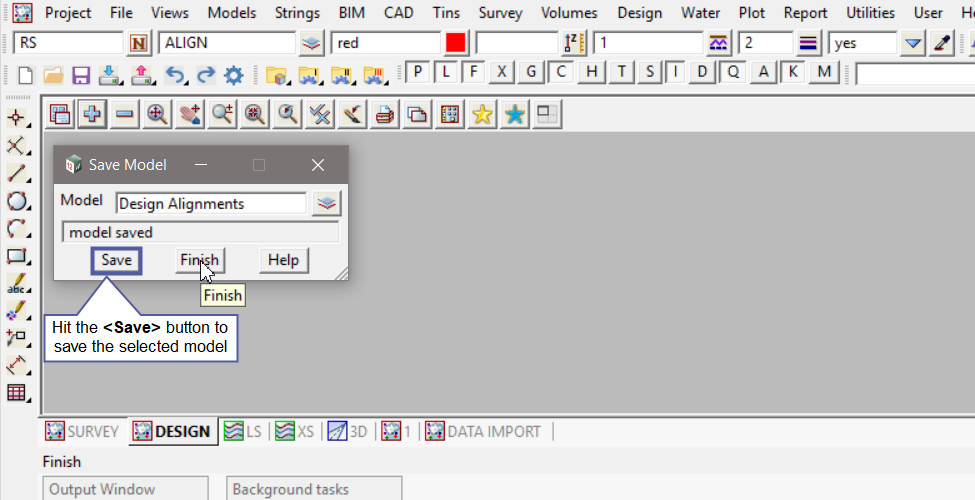
If you would like to save all the models in the project to the disk,
Visit this post: Save All Models