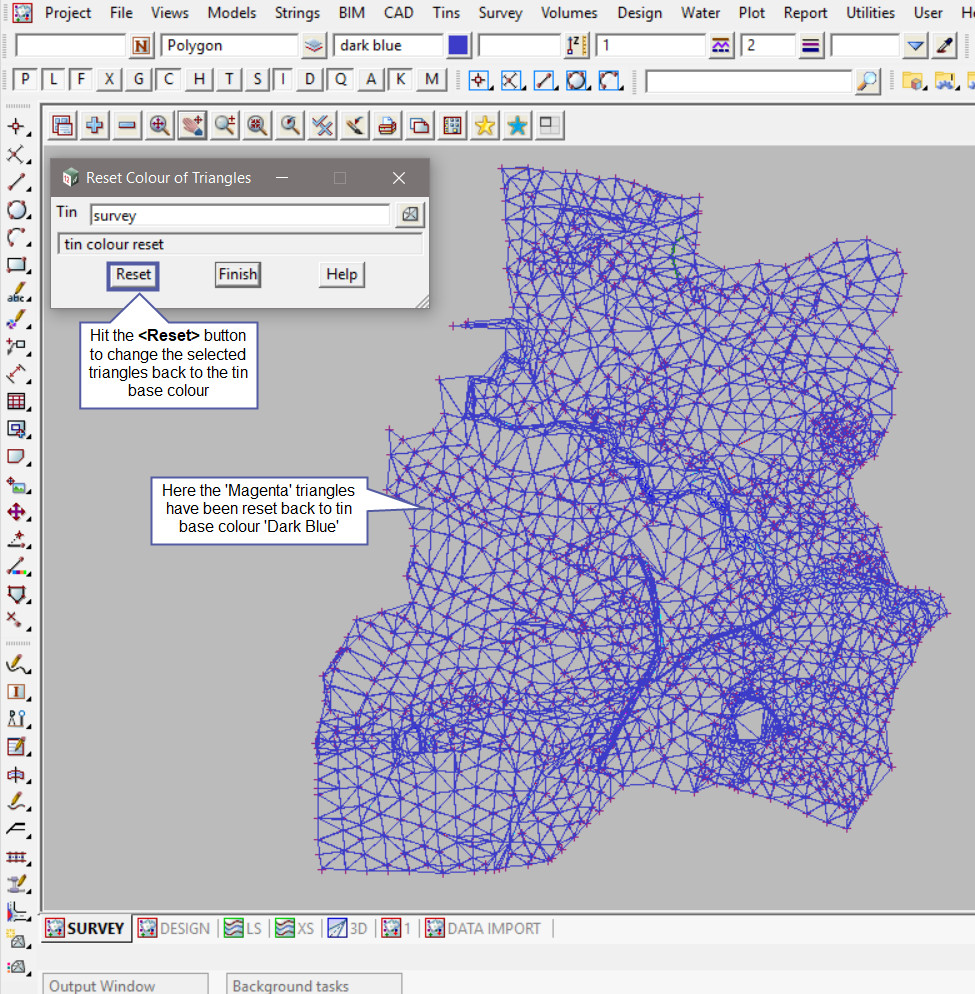This option is used to set all the triangle colours back to the base tin colour.
Continue down the page to see the Reset Tin Colour Panel options.
To view the Reset Tin Colour Panel, Use: Tins => Colour => Reset
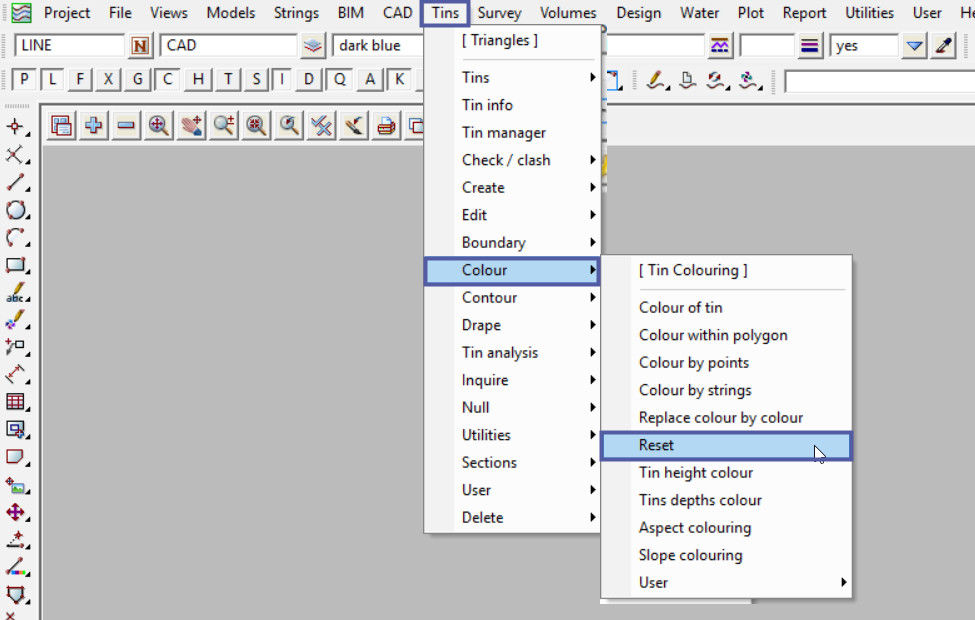
Pick the <Tin> button and select the the tin required.
Note: The Reset Tin option will change all the different coloured triangles back to the current tin base colour.
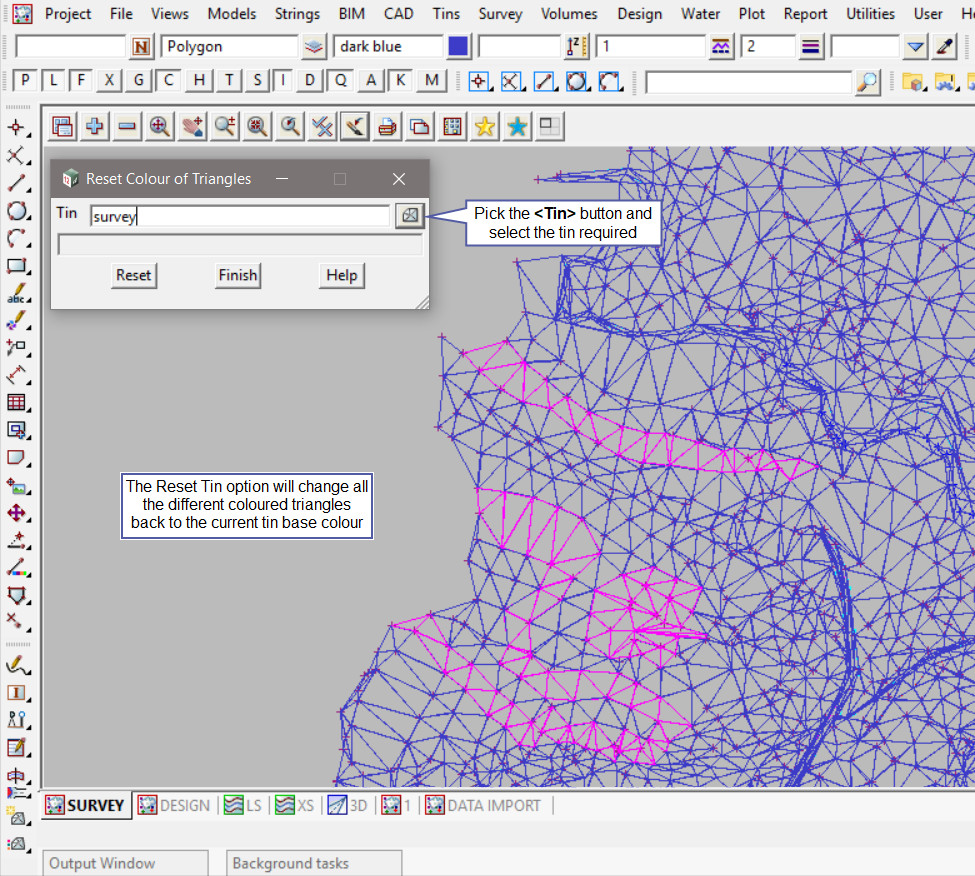
Hit the <Reset> button to change the different colour triangles base to the tin base colour.
As shown below all the triangles are now the tin base colour of ‘Dark Blue’.