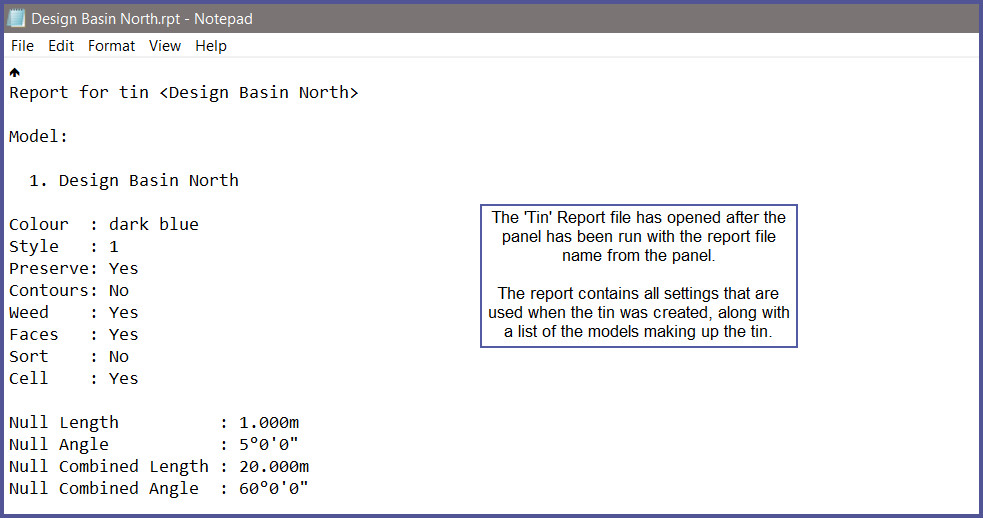This option is used to produce a report of an existing Tin in the project.
Continue down the page to see the Report Tin Panel options.
To view the Report Tin Panel, Use: Tins => Utilities => Report

Pick the <Tin> button and select the tin required.
The ‘Report Type’ option if set to Legacy (default), the report will be a text file.
For more information on setting up custom reports from the generated XML file using xslts, visit this post: Setting up XML Reports
Type in the ‘Report File’ name and hit the <Enter> key.
Hit the <Report> button to create the new tin report file.
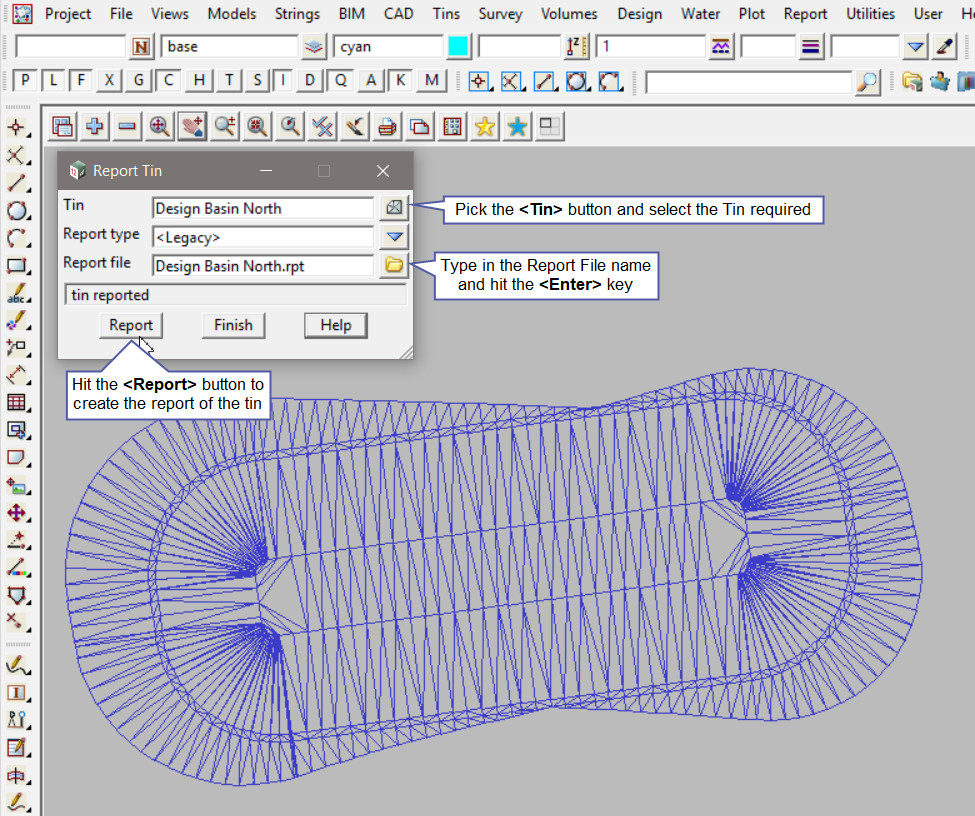
Here is the Tin Report file which is opened after the panel was run.
The report will contain all the settings that were used when the tin was created, along with a list of the models making up the tin.