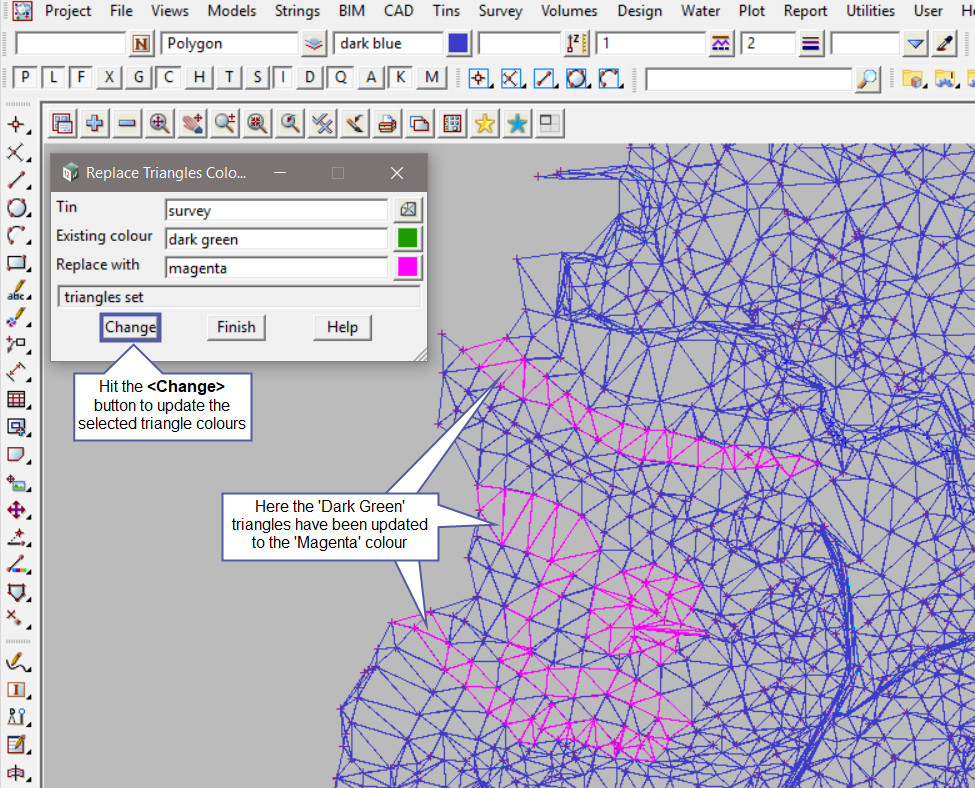This option is used to change all the triangles of a given colour to a new colour.
Continue down the page to see the Replace Triangles Colour Panel options.
To view the Replace Triangles Colour Panel, Use: Tins => Colour => Replace Triangles Colour
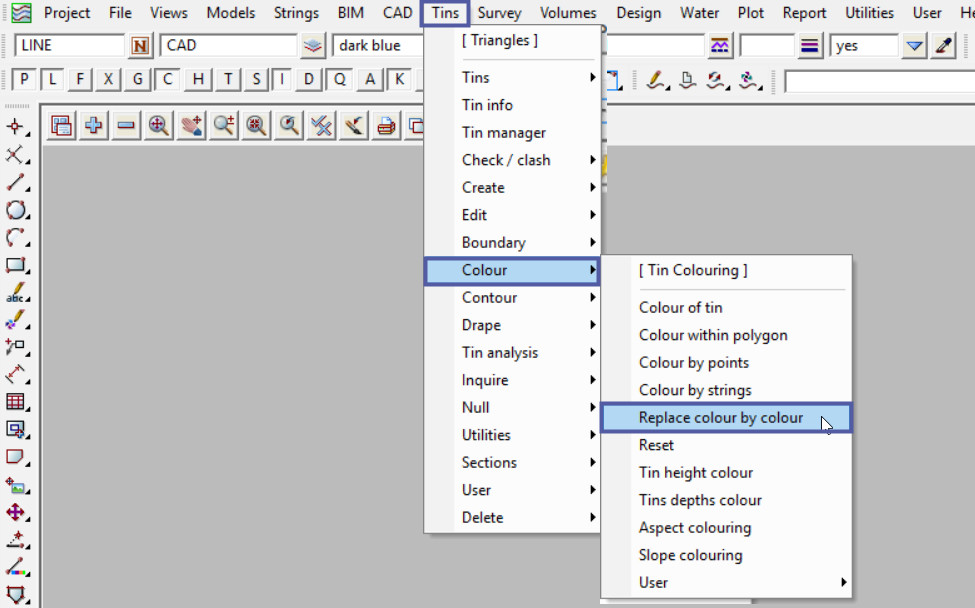
Pick the <Tin> button and select the the tin required.
Pick the <Existing Colour> button and select the colour from the drop down list. This will be the existing triangle colour, already shown on the tin.
Pick the <Replace with> button and select the colour from the drop down list. This will be the new updated triangle colour.
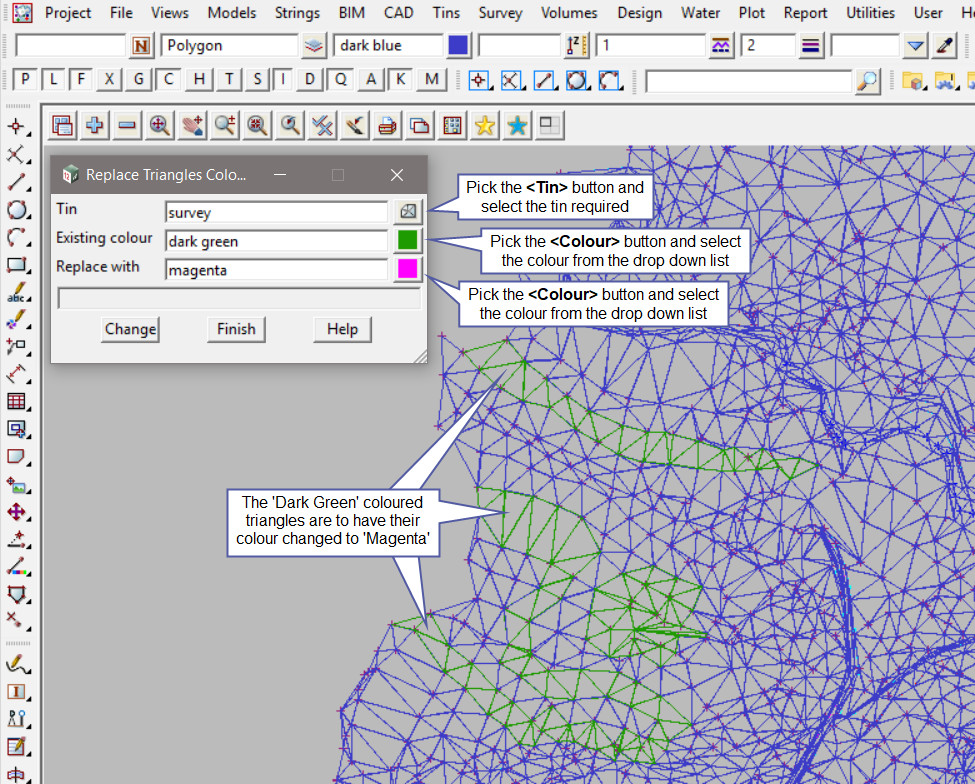
Hit the <Change> button to update the selected triangle colour.
As shown below the existing ‘Dark Green’ coloured triangles have been updated to the ‘Magenta’ colour.