This tool is used to create a CAD Polygon, Rectangle from Width and Height.
The video below will show how to create a CAD Polygon, Rectangle from Width and Height.
Or continue down the page to see the CAD Polygon, Rectangle from Width and Height create options.
This CAD Rectangle from Width and Height option is found on the CAD Polygon Toolbar, and is the 2nd option when the toolbar files out.
Or from the menu, Use: CAD => Polygon => Rectangle with Width and Height
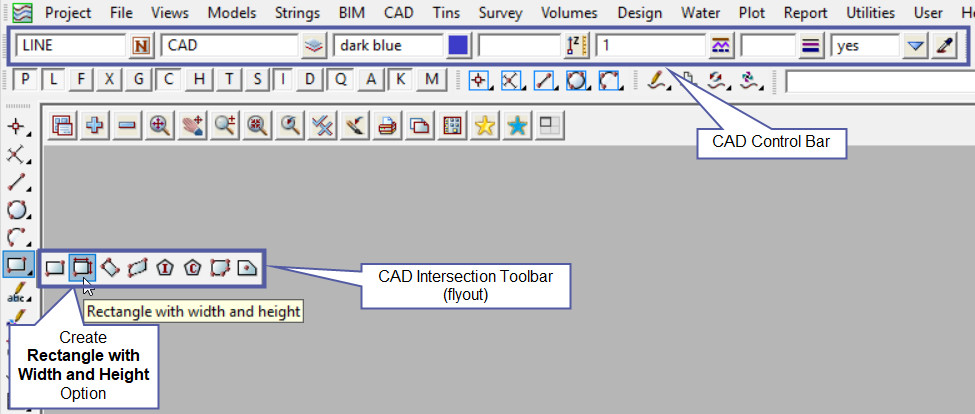
CAD Control Bar Options
The Point is created and placed using the details from the CAD Control Bar, these include,
String Name, Model, Colour, Z – Value, Linestyle, Weight and Tinable.
If you would like to learn more about the CAD Control Bar and how to utilise it,
Visit this post: CAD Control Bar – How to Utilize it
More Information will be arriving soon! Stay Posted
Thanks for visiting 12d Wiki, 12d Model Support Website provided by:
