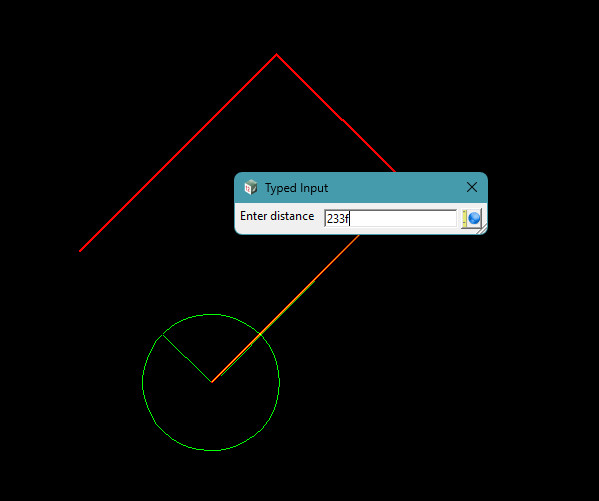In 12d Model, there’s a handy feature for handling units when working with old cadastral plans.
You don’t need to manually convert distances from feet to meters before inputting them.
Simply enter the distance in feet followed by a lowercase “f” (e.g., “233f“), and 12d Model will automatically convert it to meters for you.
For instance, entering “233f” will set the line length to 81.077 meters.
This saves time and ensures accuracy when working with historic measurements.