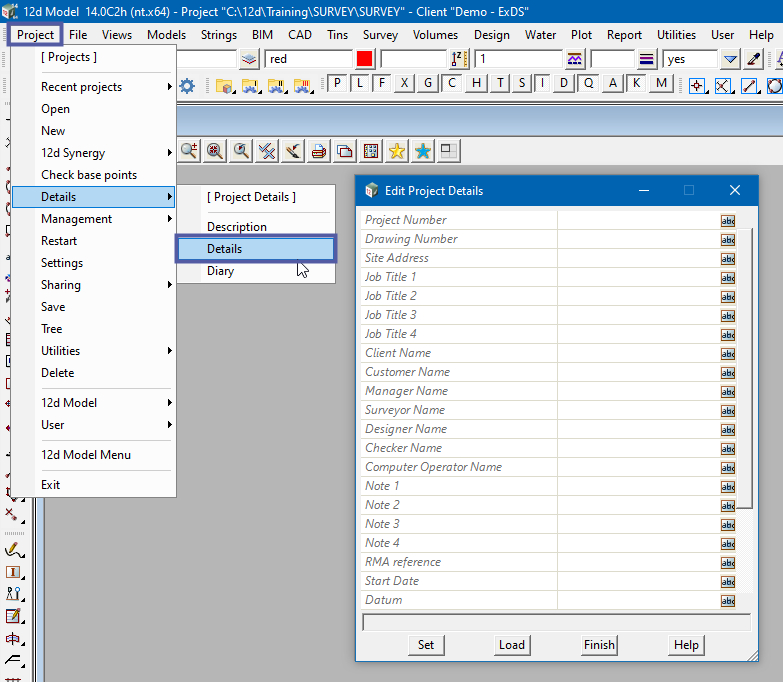The project details are defined by 12d Users and can contain information to be placed on all company title blocks if desired. This panel first appears when a new 12d project is started (Project -> Details -> Details) and calls a standard “project_details.dtl” file from the 12d setup directory. The “project_details.dtl” file can be edited using the “Project -> Management -> Details Editor” panel to match your requirements for a company title block.
Note: All these setting can be amended, but it is recommended that the settings “names” not contain any spaces and the 12d provided “SnippetTrimesh *” options etc are maintained as a minimum.
The Project Details information can be passed from the “Project level” down onto individual strings, giving the power of setting things list Project number, revision, client name etc onto each string. This can then be output via the IFC files and passed onto other Digital Engineering Model users.
For further information on how to edit and customise this menu for your organisation, please refer to the “project_details.dtl” link here.
To view the Project details, Use: Project > Details > Details