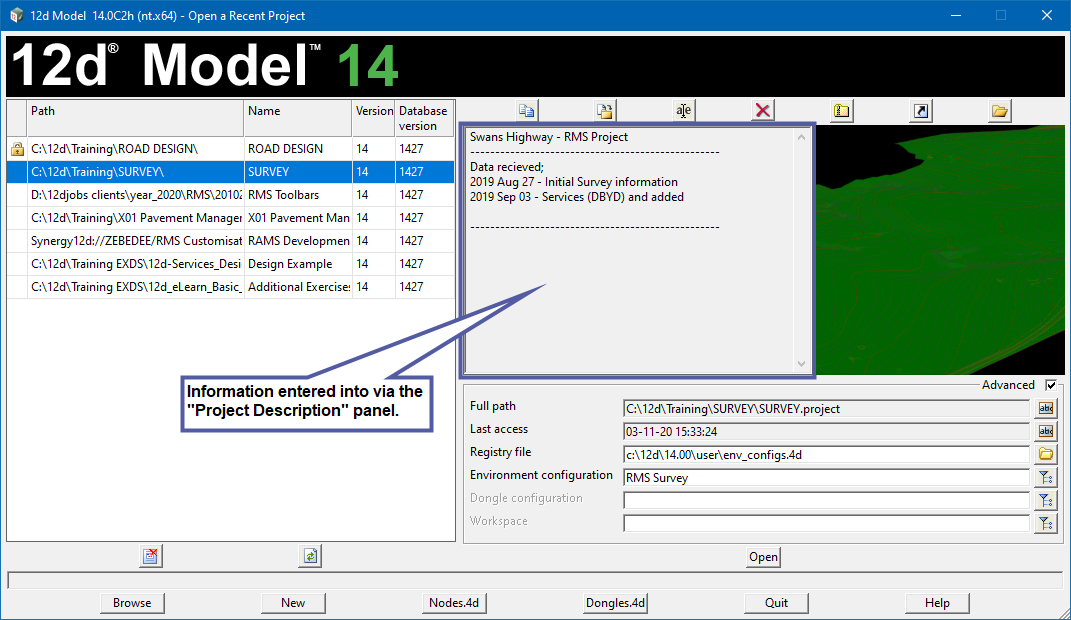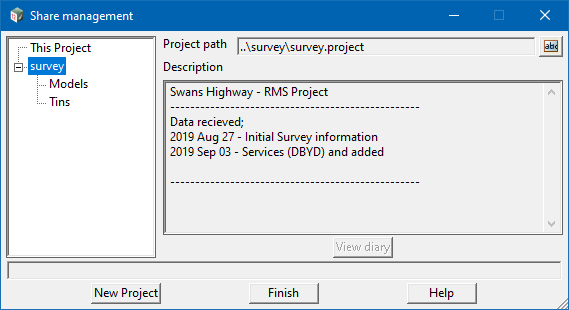The project “Description” panel is provided for Users to leave a note or message to other 12d Model Users.
The description (notes) can first be added when a project is initially created (refer to Open/New Project), or at any stage during the life of the project.
To description panel, Use: Project > Details > Description.
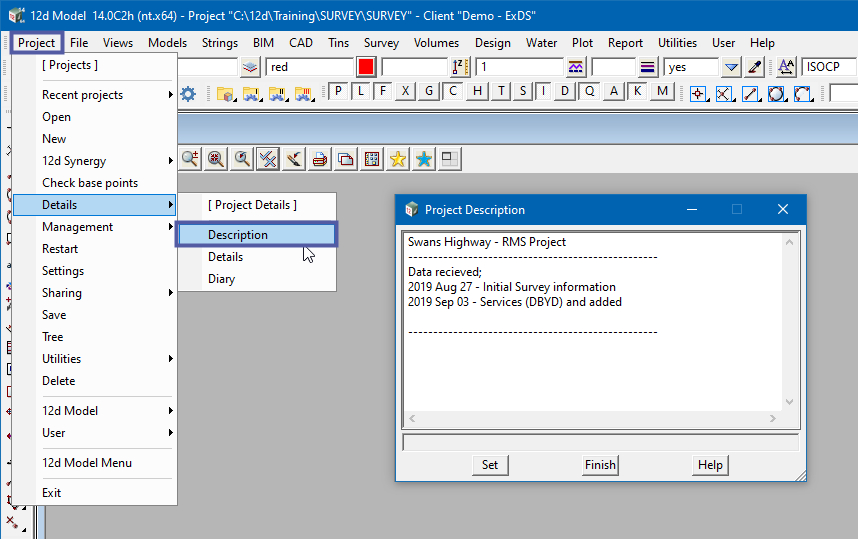
Access to the “Project Description” can also be made via the “Project Diary” which is intended to keep a more detailed record of changes and progress of the project over its life time.
The “Project Description” information can be viewed in the “Recent Projects” panel and via “Sharing” to minimize the need to open the project to gain an understanding of its contents.