This option is used to Null (remove) any Triangle whose centroid is outside a selected polygon.
Continue down the page to see the Null Triangles Outside Polygon options.
To Null Triangles Outside Polygon, Use: Tins => Null => Null
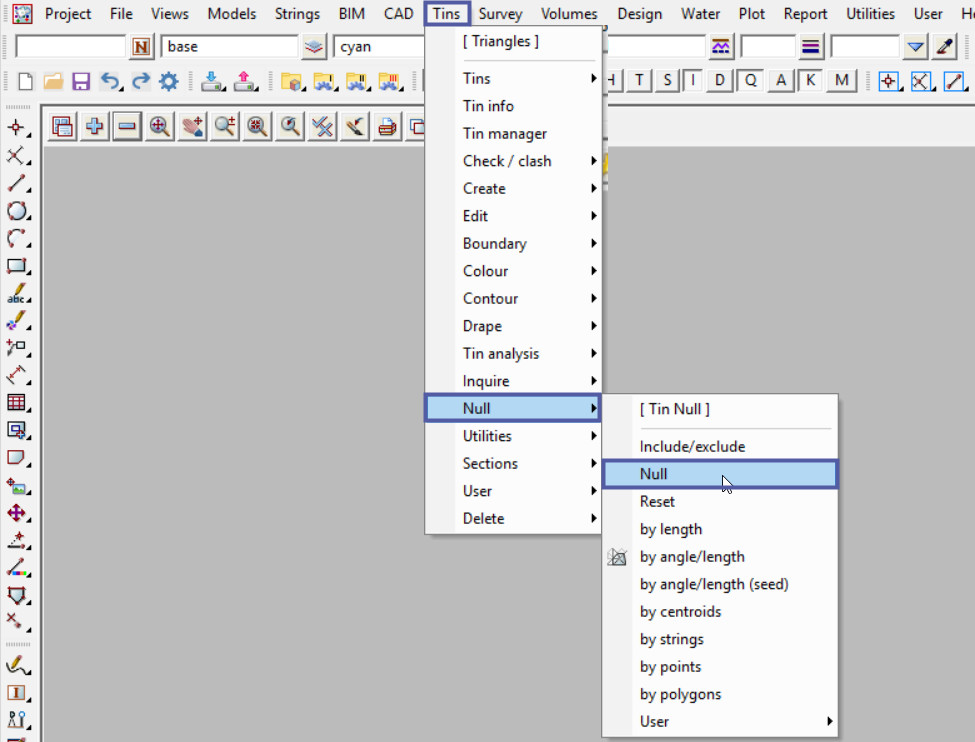
After a TIN has been created, it can be edited at any time and one of the editing tools is Null Triangles Outside of a Polygon.
Firstly select the Tin to edit from the drop down list in this example we have selected ‘survey’.
Right click on the <Polygon> Button and select the String option.
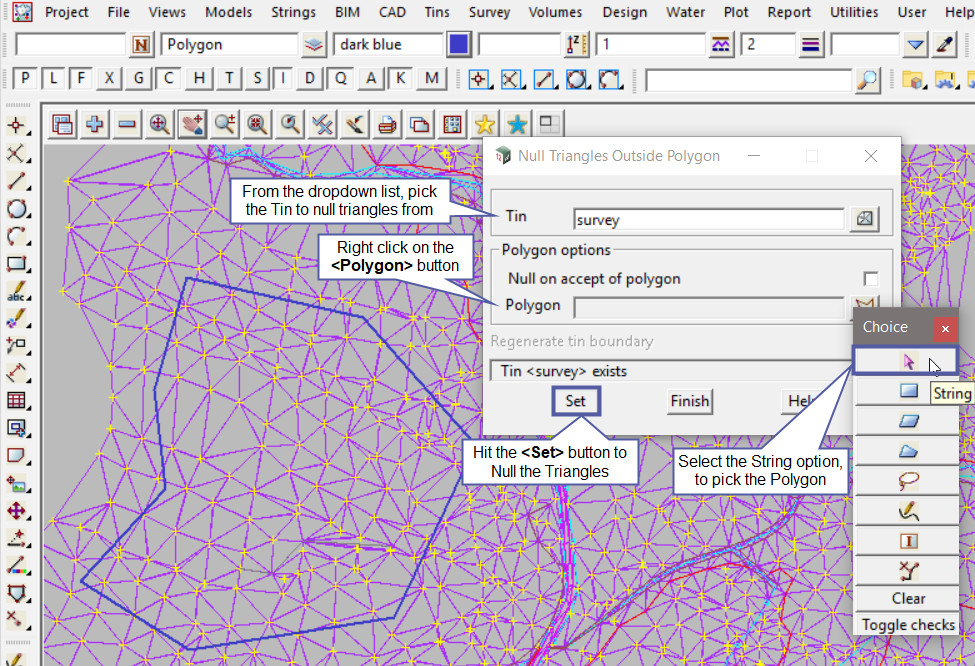
Below are the options available on the ‘Polygon select panel’ drop down.
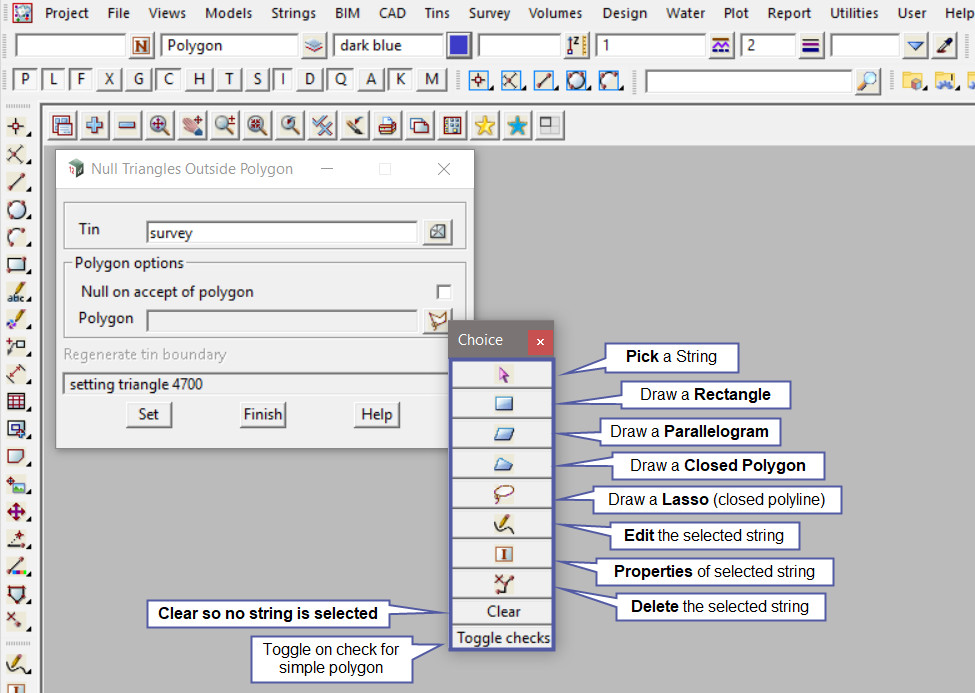
Pick and Accept the required Polygon to load it into the panel.
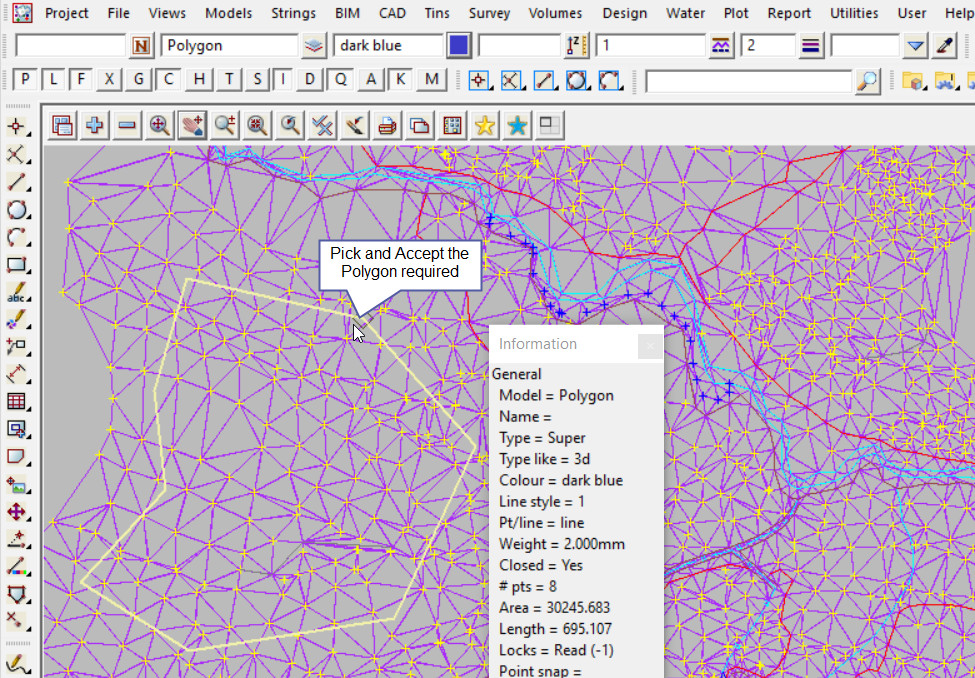
Hit the <Set> Button to null the triangles outside of the selected polygon (the Triangles whose centroid is outside of the polygon).
