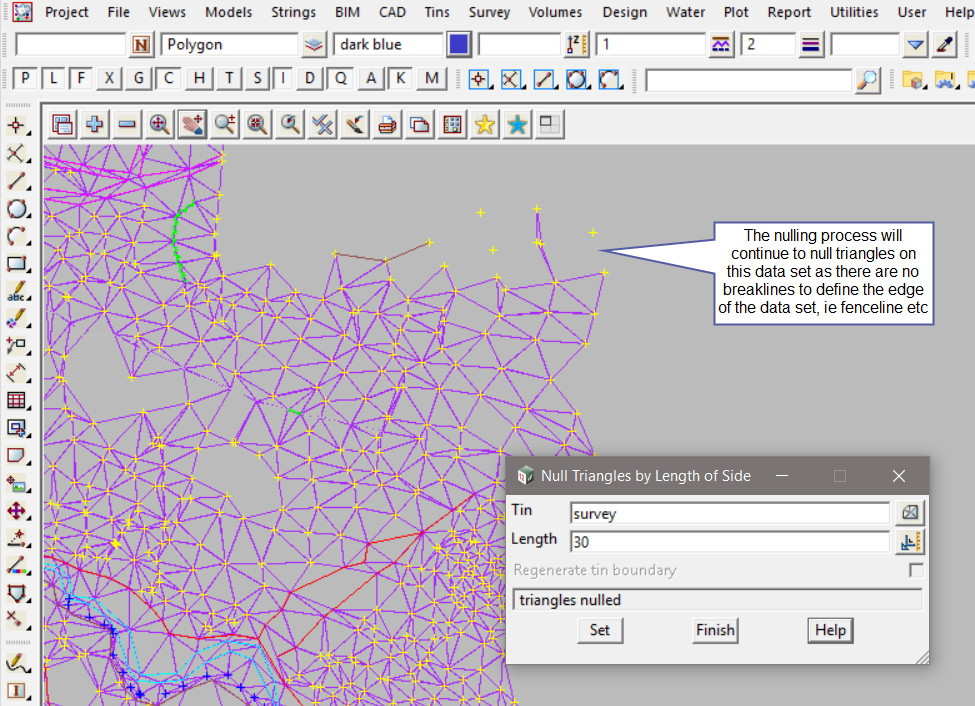This option is used to Null (remove) Triangles by length.
Continue down the page to see the Null Triangles by Length option.
To Null Triangles by Length, Use: Tins => Null => by Length
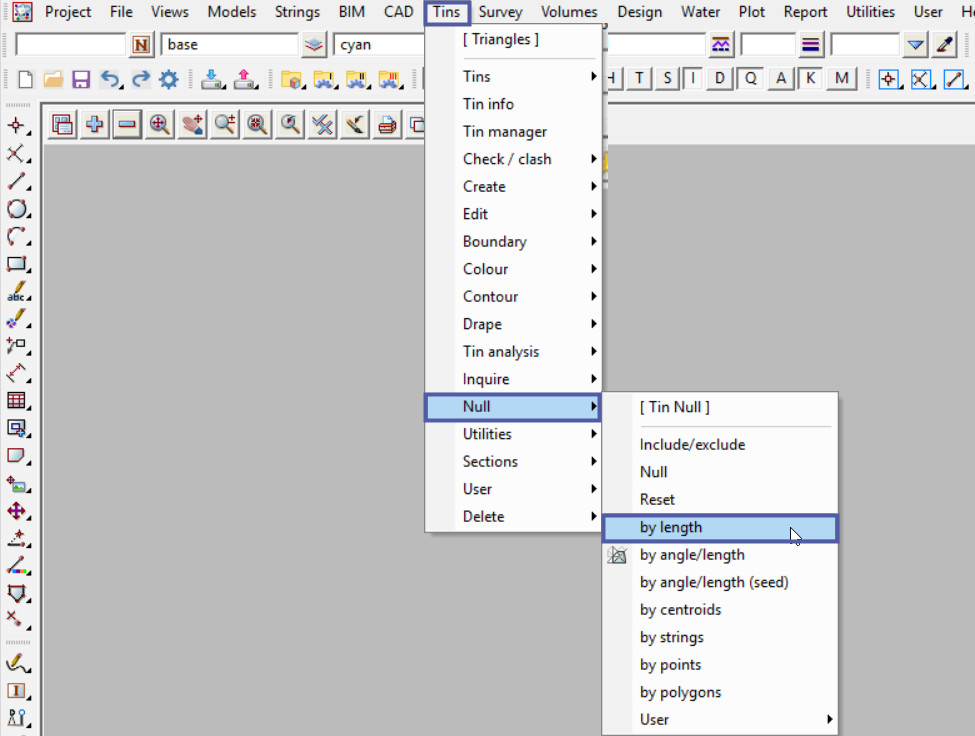
Firstly select the Tin to null the triangles from the drop down list, in this example we have selected ‘survey’.
Type in the Length required for the outer side of length greater than the triangle to be tested against. 50 or 100 is a good length to start testing.
Hit the <Set> Button to null the triangles.
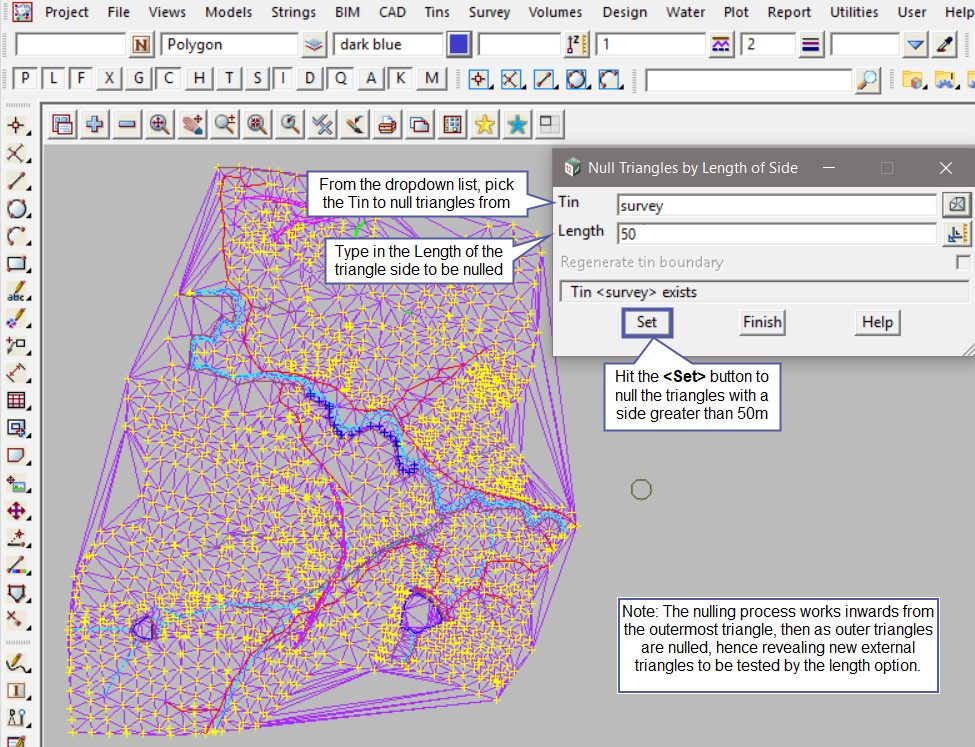
In this example 50m has been used and it has worked to null most of the triangles on the outside of the data set.
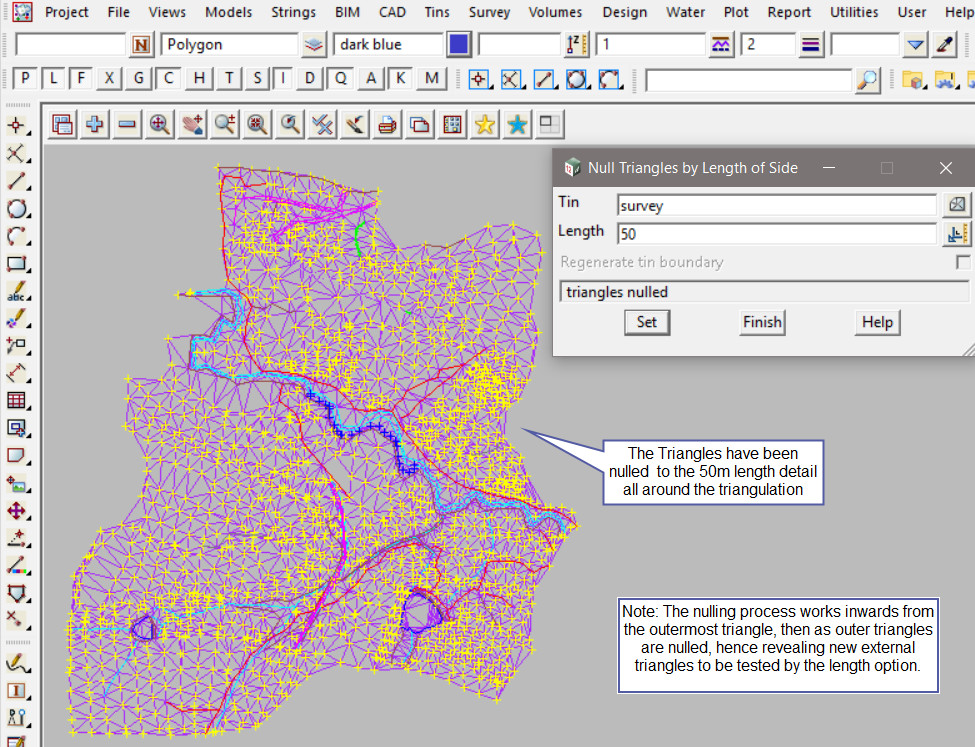
Now change the length to 30m and hit the <Set> button to null the triangles.
The triangles have been tested and removed both from the outside edge of the data set as well as internal triangles that have a length greater than 30m.
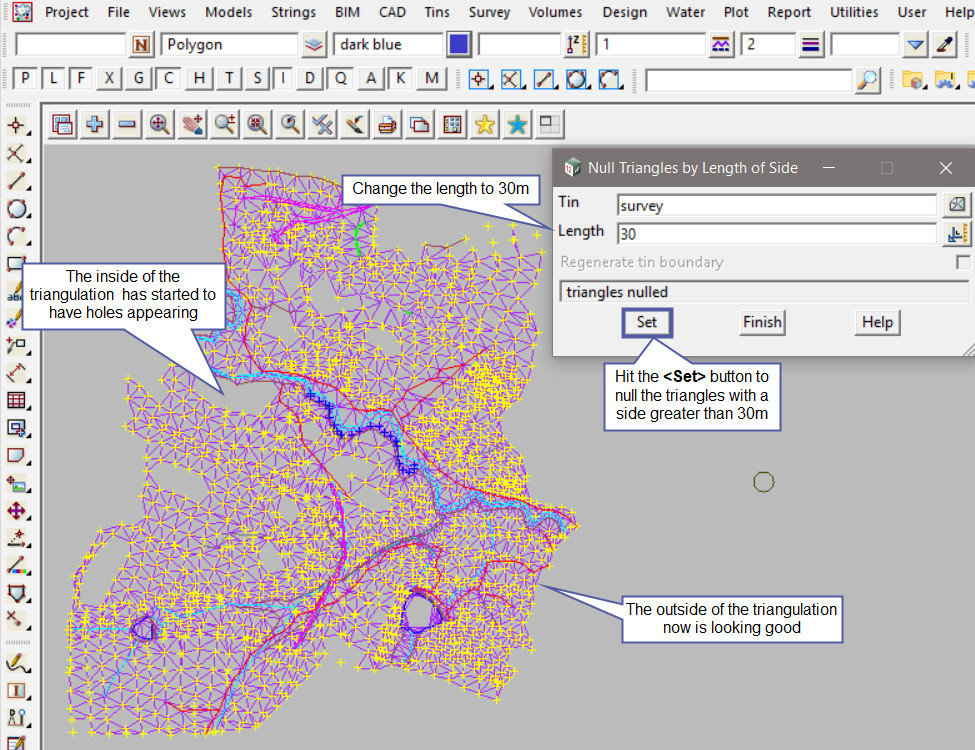
Zooming in on the triangulation, the extent of the nulled triangles can be seen.
The undo option does not work for Tins, so the triangles need to be reset, if you would like to learn more about the TIN Reset option and how to utilise it,
Visit this post: TIN Reset