This option is used to Null (remove) Triangles from a TIN by selecting a model of strings and using their centroid.
Continue down the page to see the Null Triangles by Centroids option.
To Null Triangles by Centroids, Use: Tins => Null => by Centroids
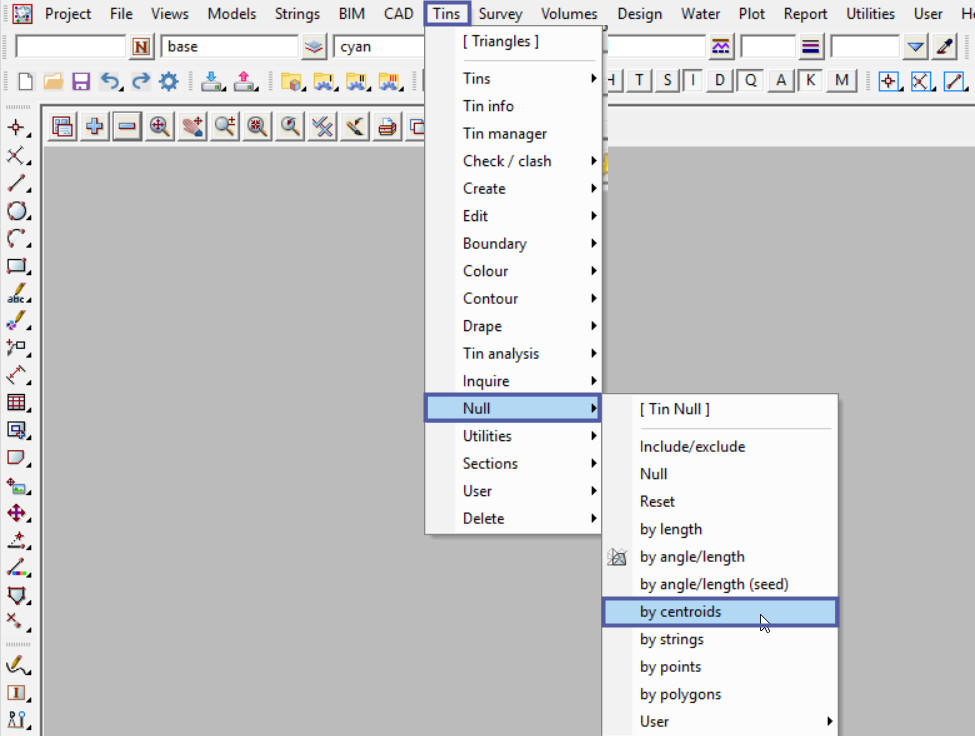
Pick the ‘survey tin’ from the drop down menu.
Select the Model of Strings from the Model List.
Set the Null Mode to Null, and hit the <Set> Button to null the triangles which fall under the centroids of the strings.
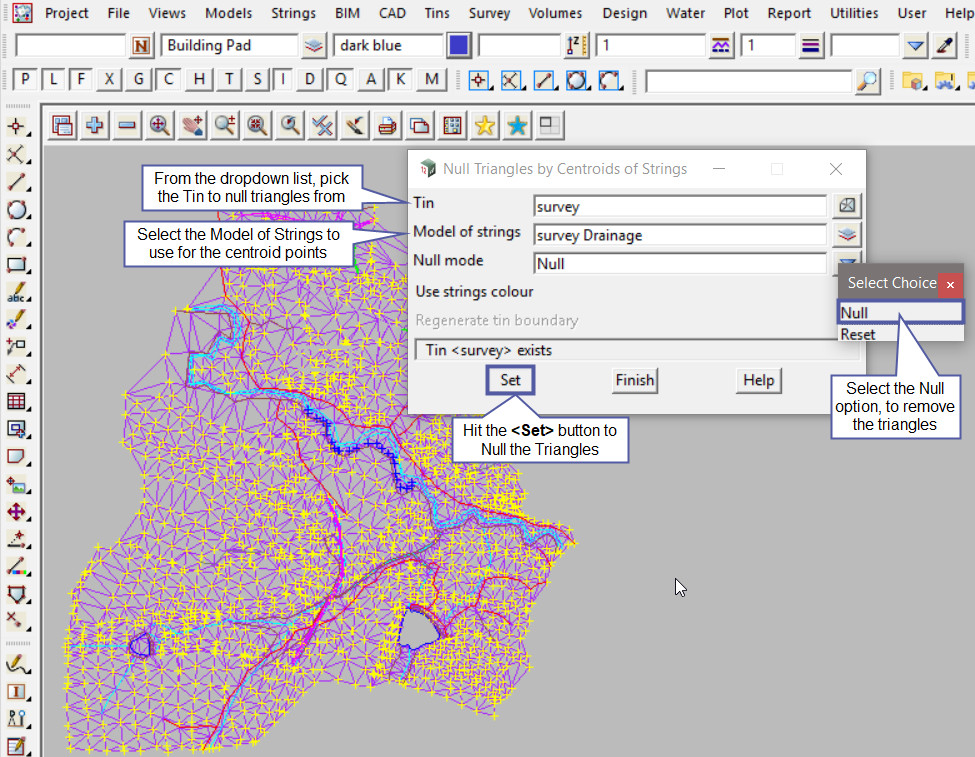
It is hard to define when one triangle has been nulled (removed) from inside a Tin, an easy way to show this on the plan view is to use the Tin Toggle options.
Press the <Toggle> Button and the Toggle menu will open, then select the <Tin Solid> option.
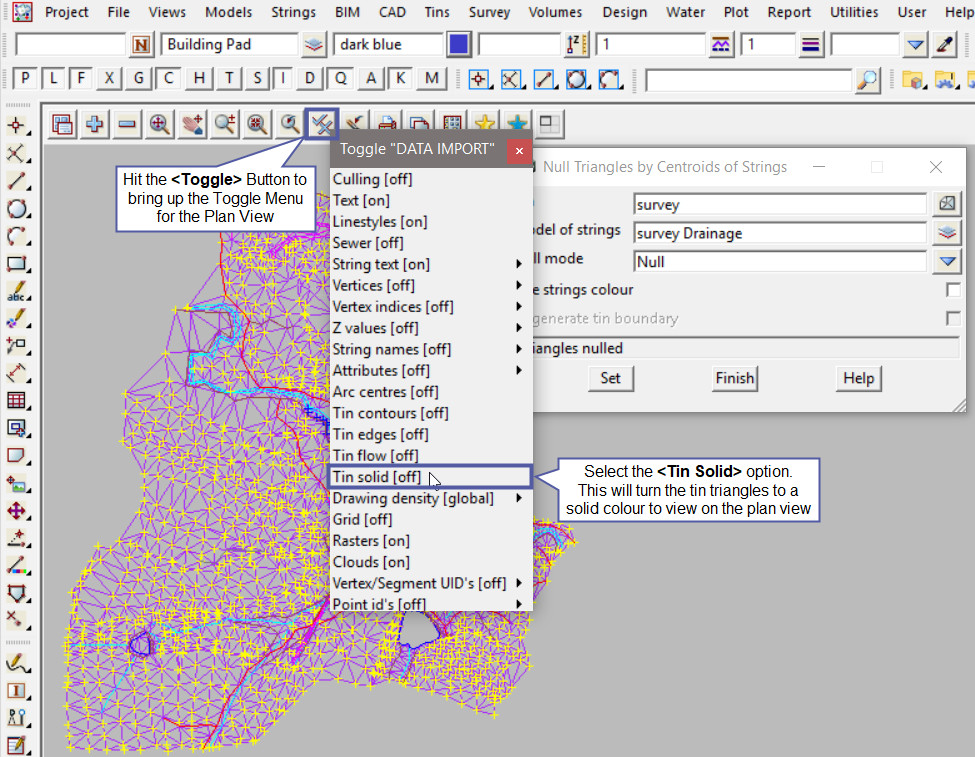
As the image below shows, the tin triangles have been turned to a solid state. Now the tin is clearly displaying where the nulled triangles are within the tin.
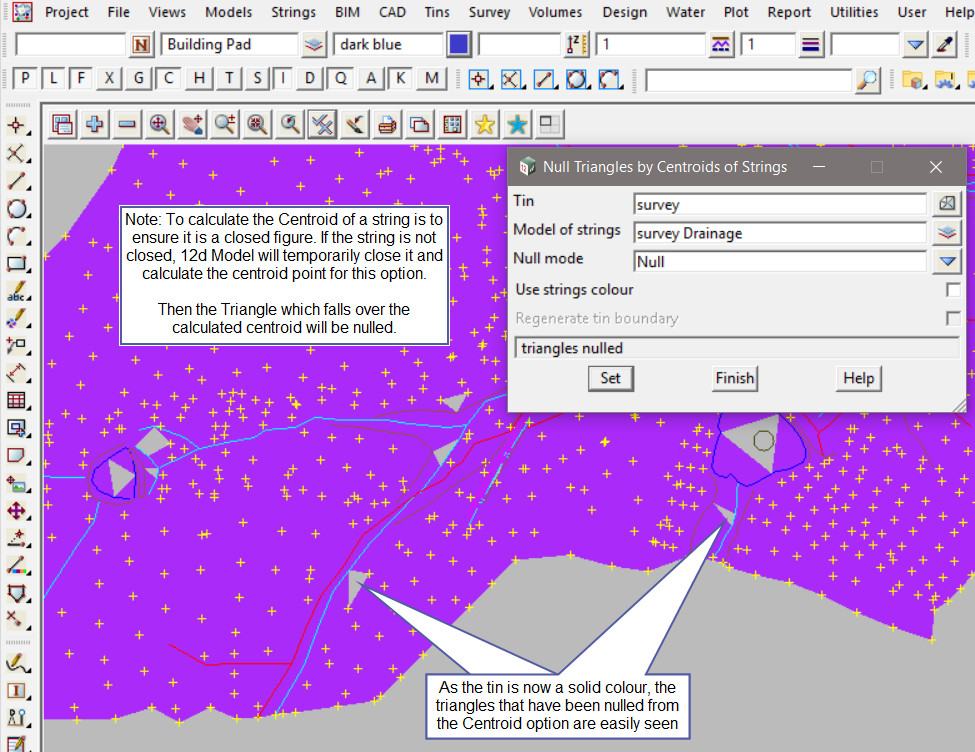
Note: There are a few different Tin Toggle options available for the Plan View, if you would like to learn more about the Tin Toggle options and how to utilise them,
Visit this post: Tin View Toggles