This option is used to view a list of all the Models in the project (Project Models) and also all the models that have been removed from the project (Removed Models).
Continue down the page to see the Project Models and Removed Models available options.
To view the Project Models and Removed Models in a project, Use: Models => Models
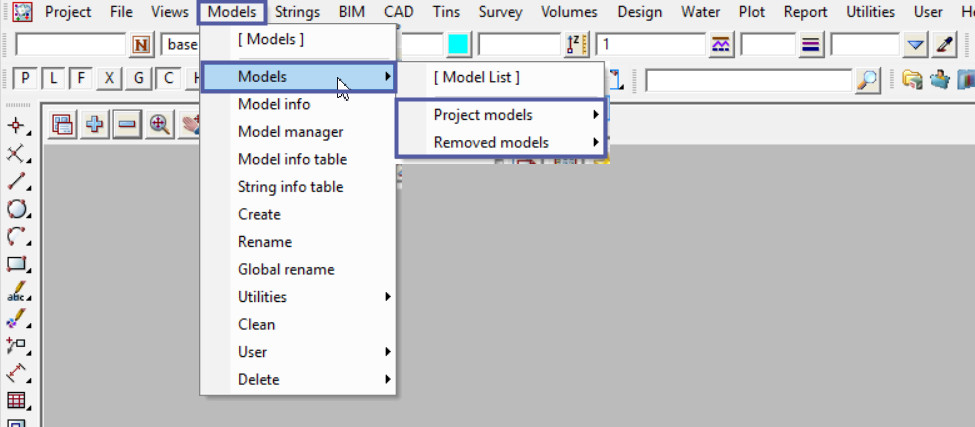
The Project Models walk-right menu provides a list of all the models in the project. If a Model name is selected from the list of Models, the Model Information panel is opened with the selected Model in the panel.
If you would like to learn more about the Model Information Panel and how to utilise it,
Visit this post: Model Information Panel
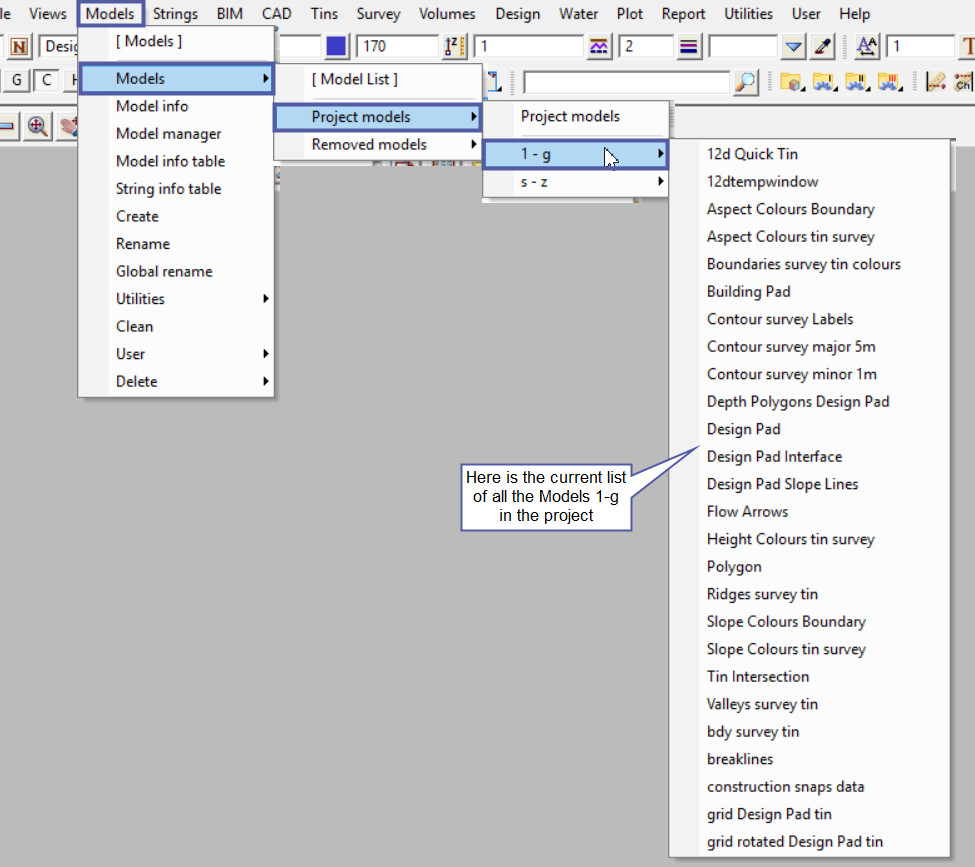
The Removed Models walk-right menu provides a list of all the models in the project area that have been removed from the project, using the removed from project option.
If you would like to learn more about the Remove Models from Project and how to utilise it,
Visit this post: Remove Models from Project
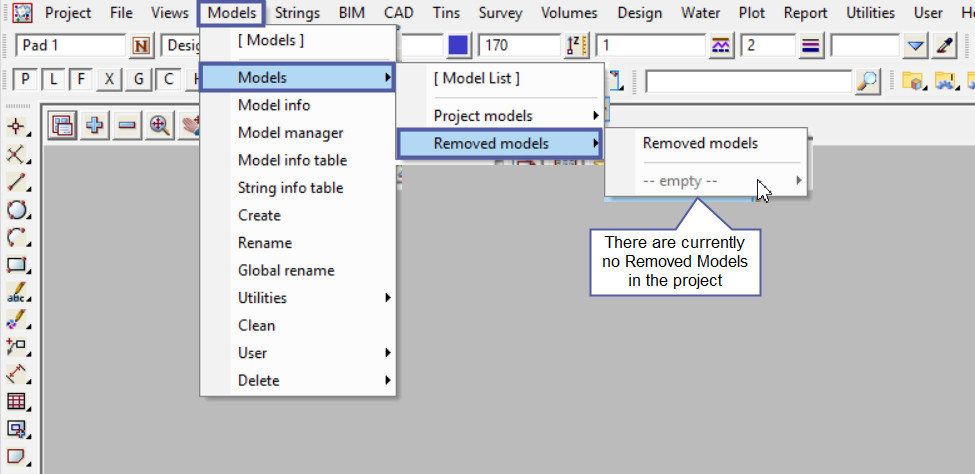
The Removed Models that are still linked to the project are able to be added back into the project.
If you would like to learn more about the Add Model to a Project and how to utilise it,
Visit this post: Add Model to Project