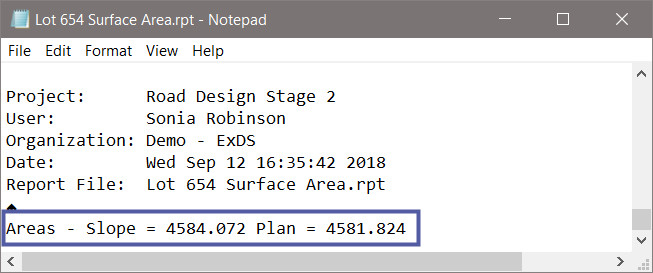This tool is used to measure the surface area of a tin restricted by a specified polygon.
Use: Utilities => Measure => Surface Area
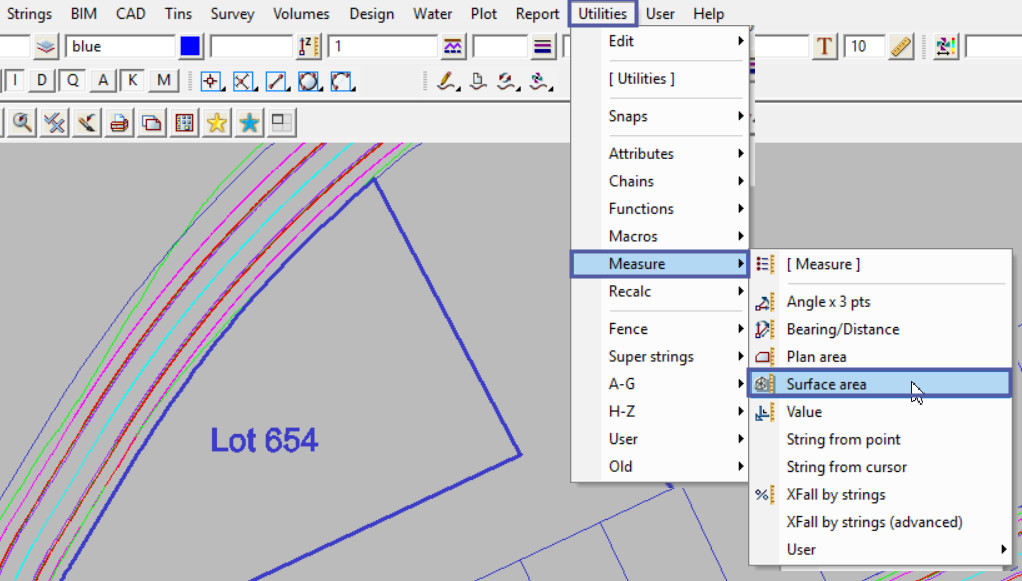
Once the panel is open:
- Select the Tin – for the Surface area to be calculated from.
- Report Type – select the format for the report to be created in.
- Report File – type in a report file name if a document is required to be created.
- Poly – pick the Polygon to find the slope area inside it.
The example below show a cadastral lot and the surface tin.
The panel will display both the Slope area along with the plan area.
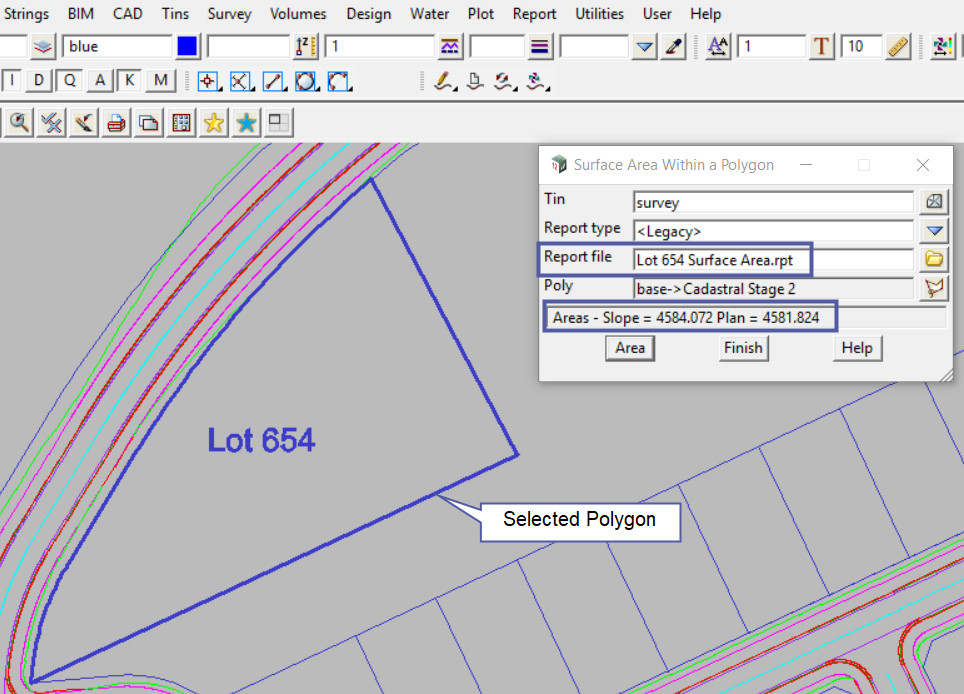
The Report, if created will also include the Slope area along with the plan area as shown below.