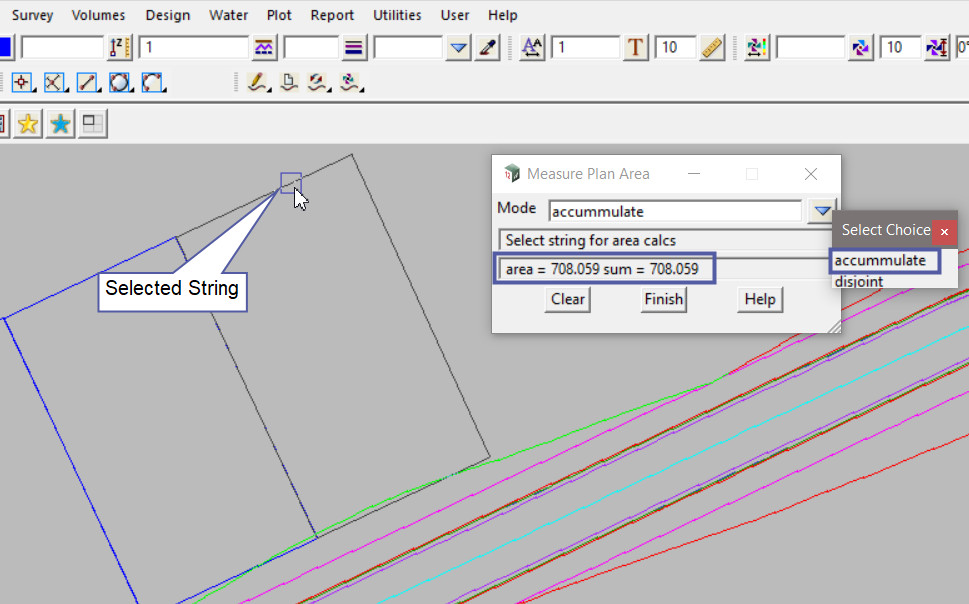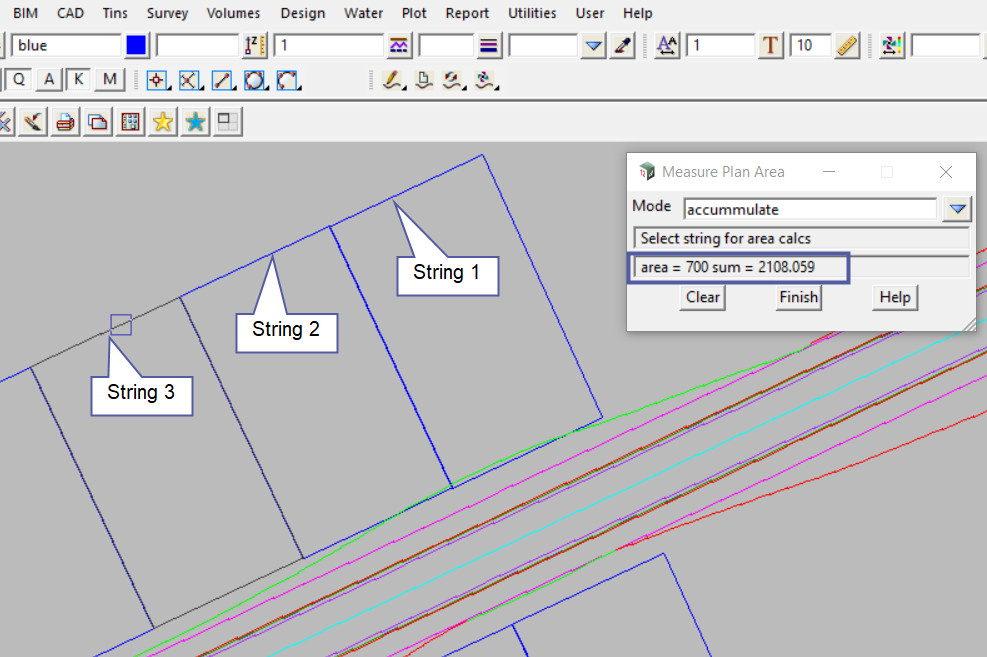This tool is used to measure a Plan Areas enclosed by strings.
Use: Utilities => Measure => Plan Area
Note: If a string is not closed, the first and last points are considered to be connected to form a polygon.
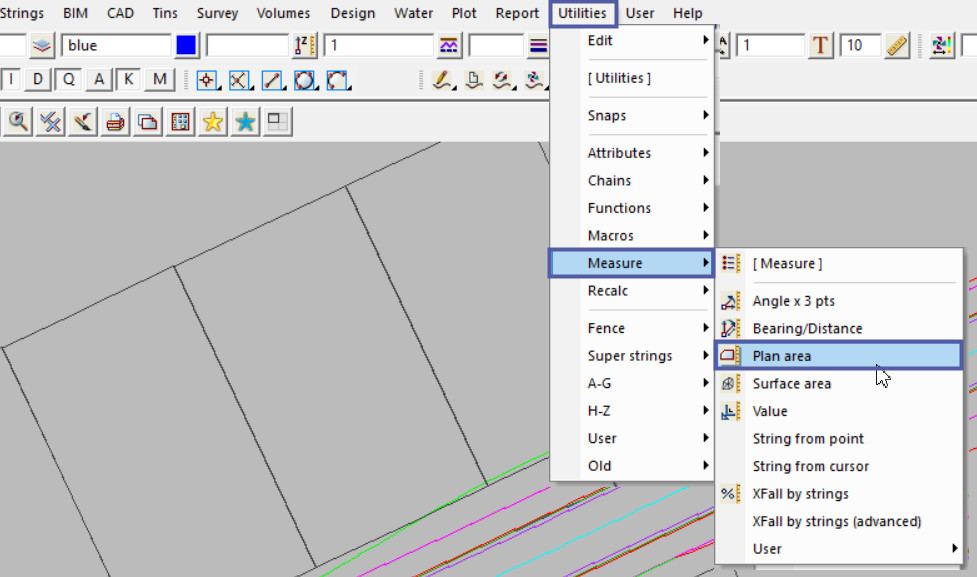
Once the panel is open:
Mode Options:
Disjoint – will only display the area of the selected string.
Accummulate – will also show the total areas of all the selected strings.
Accummulate Example
Select and accept on the string to have the plan area displayed in the panel.
Repeat the string selection to the required number of strings and the total of the areas will be displayed, along with the last selected strings area.
The 3rd string selected had a plan area of 700m2 and all three strings had a total of 2108.059m2