The Masonry Block Retaining Wall Creator will create a stepped masonry block retaining wall between two surfaces.
The height of the wall will always be set to a specific number of blocks.
The wall will increase in thickness (and the footing size will increase) as it gets higher.
Strings are created defining the top of the wall and the footing.
Solids (trimesh) are created for both the wall and footing.
Design=>Tunnel-Structures=>Masonry block retaining wall
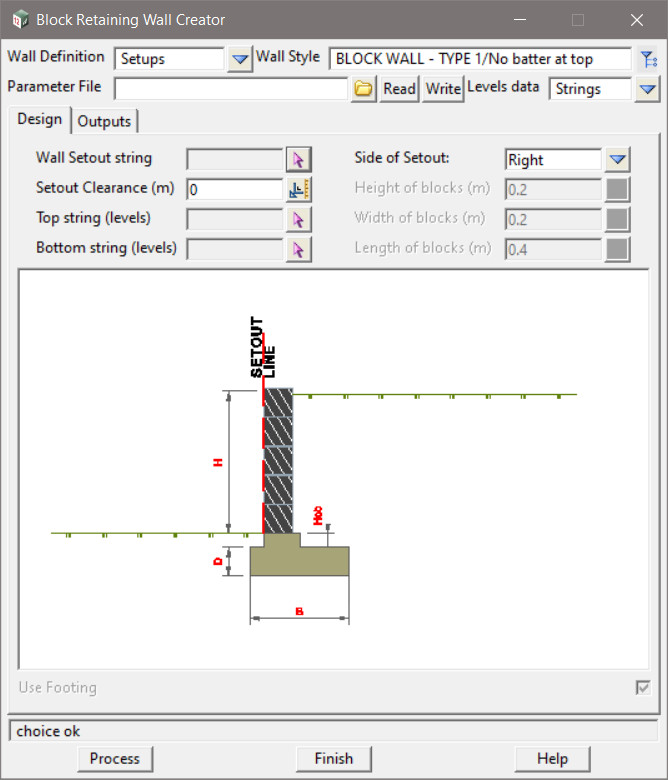
Create a Masonry Block Retaining Wall using “Super Strings” to define the Top and Bottom levels of the wall. (Method 1).
Click on the video link below for a demonstration.
Create a Masonry Block Retaining Wall using “Tins” to define the Top and Bottom levels of the wall. (Method 2).
Click on the video link below for a demonstration.
12d Model has standard wall sizes built in, you can copy a standard wall style and Customize the Wall Style by changing the values in the table to suit your project.
Click on the video link below for a demonstration.
The four standard Wall Styles available are listed below, notice each of the walls have different values in the “stored data” table. The values in this table is controlling the wall and footing size based on the wall height. You select a Wall Style before creating the wall and the wall / footing size and shape will vary depending on which style you select.
Wall Styles available to choose from:
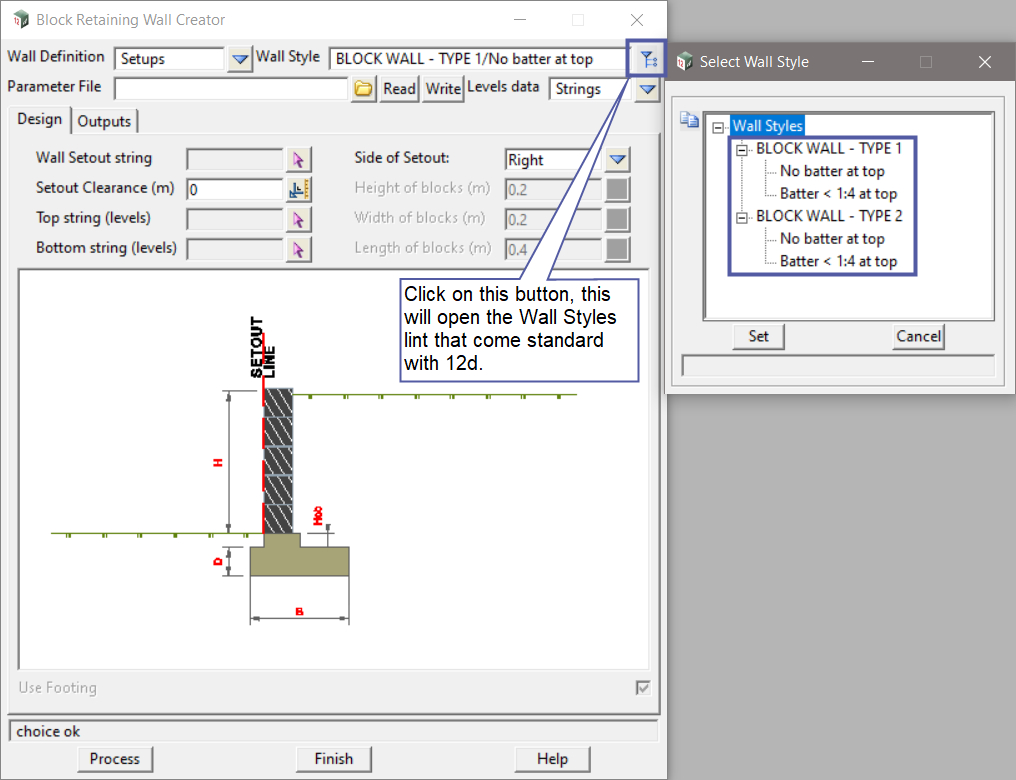
BLOCK WALL – TYPE 1 “No Batter at Top”
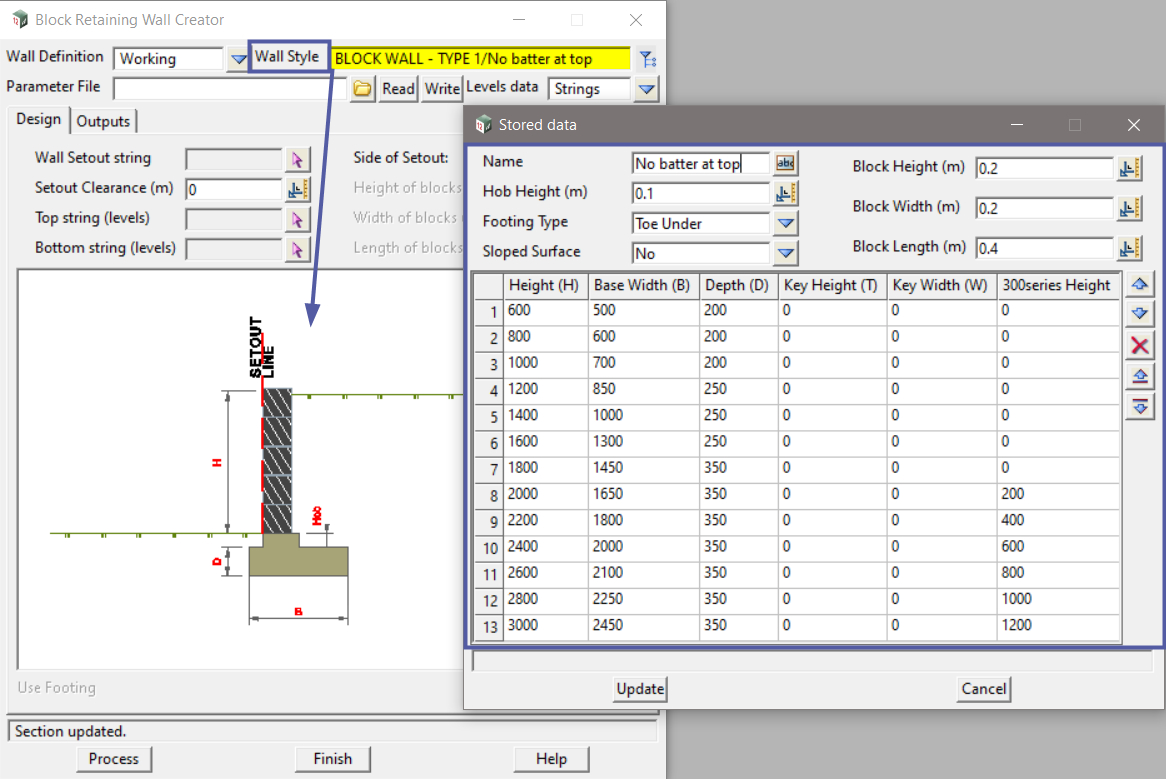
BLOCK WALL – TYPE 1 “Batter at Top”
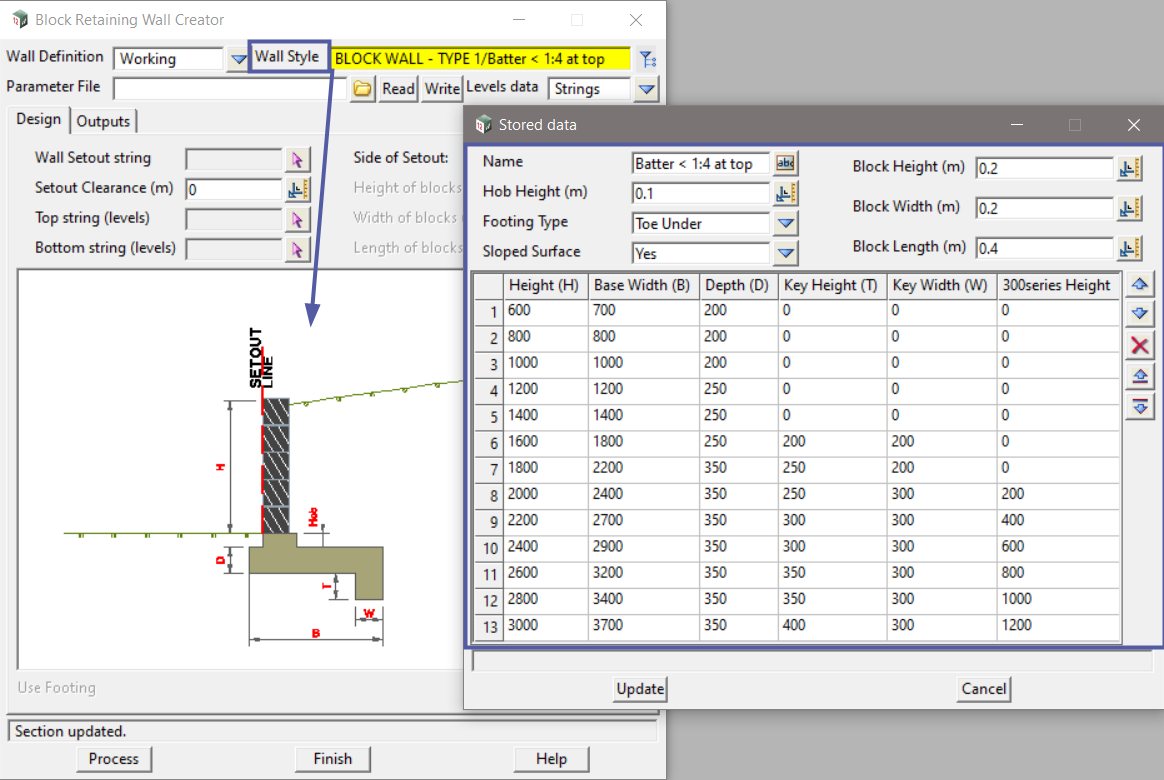
BLOCK WALL – TYPE 2 “No Batter at Top”
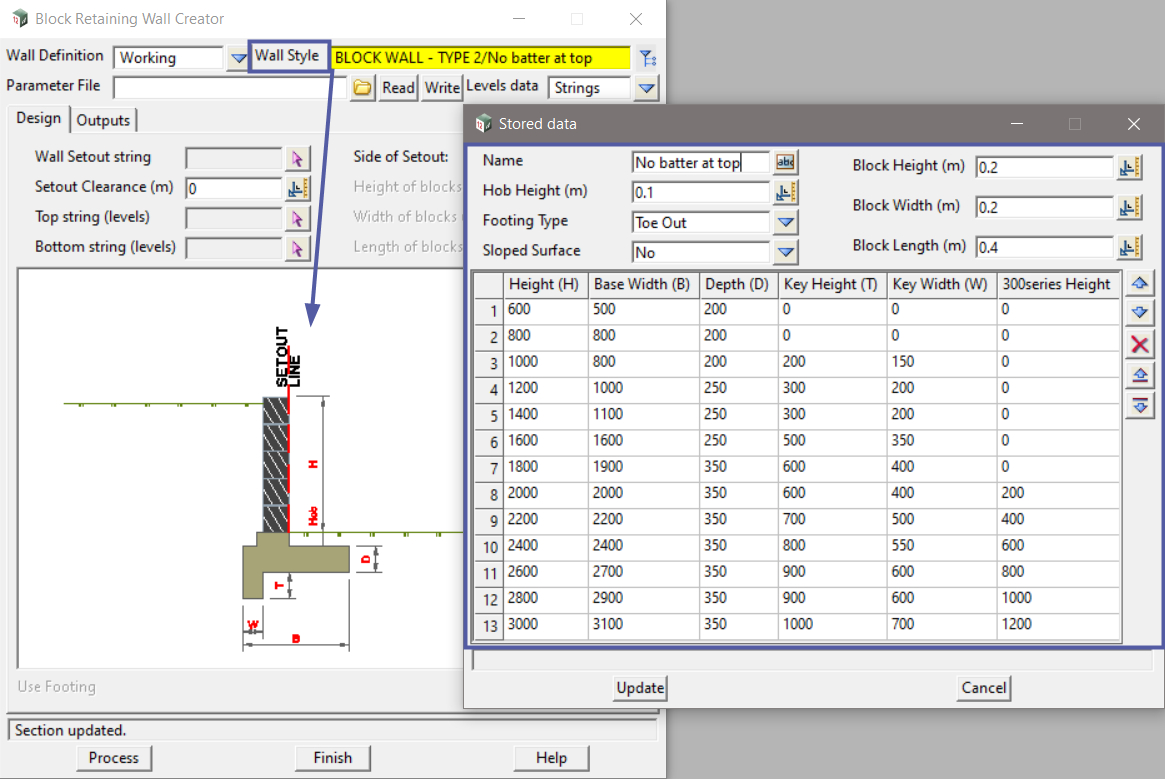
BLOCK WALL – TYPE 2 “Batter at Top”
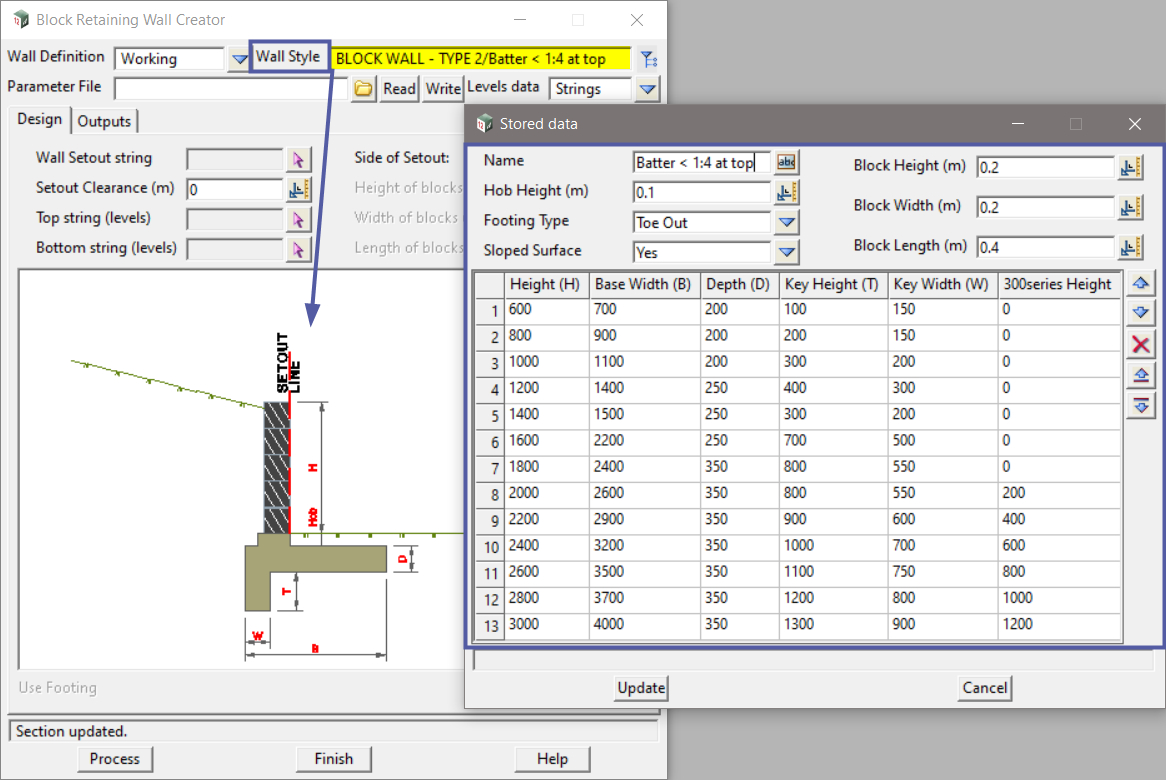
- Load a previously created Retaining Wall Panel by selecting the Wall Setout String used.
- How to create Setout Data is a csv file format to pass onto your construction team.
- Plotting a Long Section of your wall, “everybody asks for this”, i will show you how to use the Long Plot PPF (Plot Parameter File) to generate a Wall Long Section.
Click on the video link below for a demonstration.
Use the Masonry Block Retaining Wall Function to create this “Noise Wall” How? click on Video link below to see a demo.
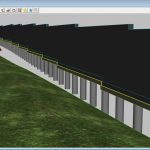
Use the Masonry Block Retaining Wall Function to create a “Noise Wall”
Click on the video link below for a demonstration.