Loss Models are methods that Hydrologists use to calculate how much of the rainfall on a catchment runs off, and how much is ‘lost’.
Hydraulic structures (pits, pipes, culverts and channels) need only to be designed for the water that runs off the catchment (not the total amount that falls onto the catchment).
The ‘Initial and Continuing Loss’ model is described in Australian Rainfall and Runoff 2016 (ARR2016).
Before using this Loss model, you should be aware of the following:
- 12d Model 14 has four built in Loss models; ‘Initial and Continuing Loss’, ‘Horton’, ‘Green Ampt’ and ‘SCS’
- 12d Model 12 does not explicitly have the ‘Initial and Continuing Loss’ model.
A method for modelling Initial and Continuing Losses in 12d Model 12 is described below. - ‘Initial and Continuing Loss’ is an old model, and is considered one of the less sophisticated Loss models available.
- Seminars run by the Consultants involved in development of ARR2016 have suggested that the Initial and Continuing Loss model should be used if other Loss models are not available.
- The definition of the ‘ILSAX’ method is of a Time Area hydrology model with Horton Losses.
Modelling Initial and Continuing Losses in 12d Model 14
Losses can be modeled using the Initial and Continuing Loss model in 12d Model 14 three steps are required
- In the Rainfall File Editor, go to the ‘Init-Cont Losses’ section, and enter the Initial and Continuing Loss for the relevant soil types in the study area.
- In the Water Network Editor (WNE) goto the Global/Main tab, and set the Method to ‘Laurenson’ or ‘Time Area’, and the Infiltration Method to ‘Init-Cont’
- In the WNE goto the Default/Catchment tab, and set the default soil type for the Impervious and Pervious parts of the catchments.
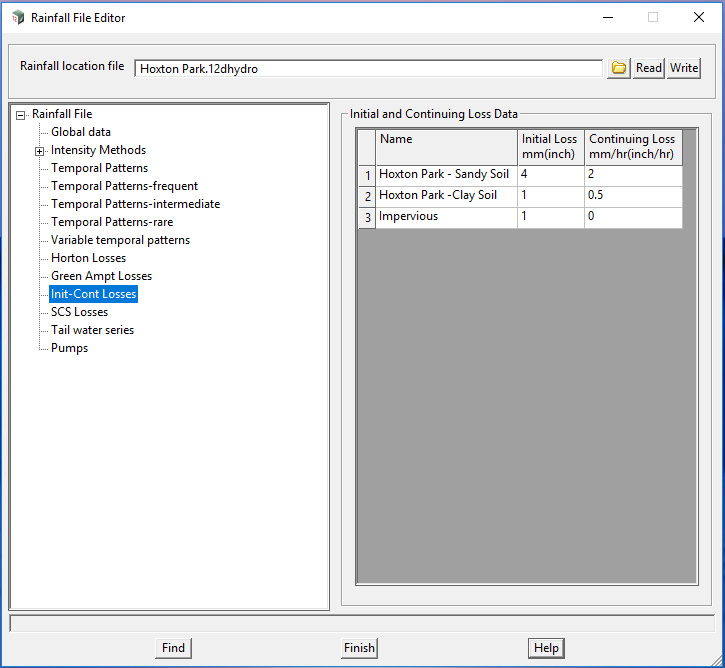
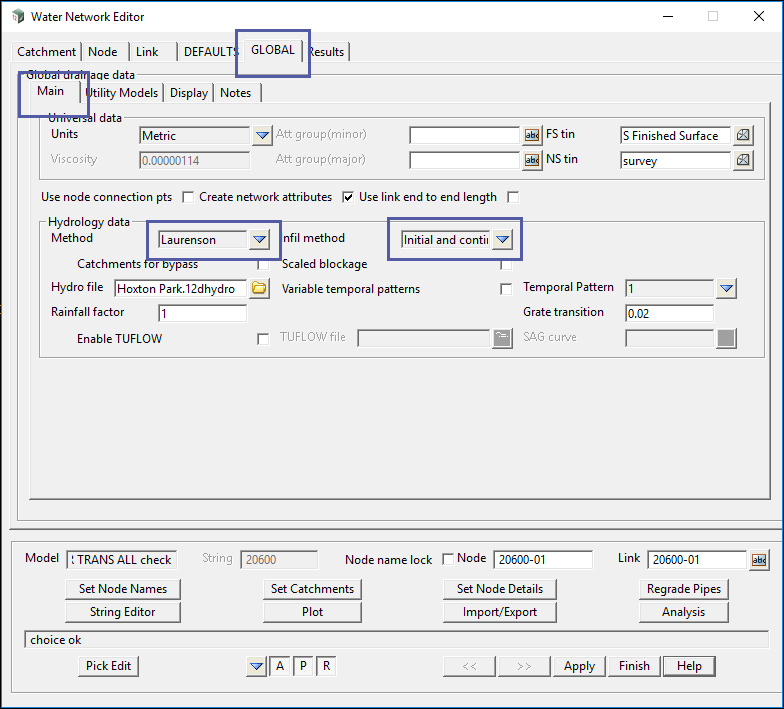

Modelling Initial and Continuing Losses in 12d Model 12
Losses can be modeled using the Initial and Continuing Loss model in 12d Model 12 buy making the following settings.
- In the Rainfall File Editor, go to the ‘Horton Losses’ section, and create a new Loss profile where the Initial and Final Loss are set to the known infiltration rate for the saturated catchment.
This is the ‘Continuing Loss’ (see screenshot below).
Note that the Initial Loss must be slightly higher than the Final Loss – they cannot be the same. - In the Drainage Network Editor (DNE) goto the Global/Main tab, and set the Infiltration Method to ‘Horton’ and the AMC to 4
This sets the catchment to be saturated, so that the ‘Final’ infiltration losses specified in the Rainfall file will be the ‘Continuing Loss’ - In the DNE goto the Default/Catchment tab, and for the Pervious portion of the catchment set the Stor/Ia value to be the Initial loss (in mm) and the ‘Loss Model’ to the relevant model in the Rainfall file.
This sets the Initial Loss (the Stor/Ia value), and the Continuing Loss to be the infiltration loss defined in the Rainfall file.

Using the Horton loss model in this way will provide a very close approximation of the Initial and Continuing Loss model.
The difference is that the Horton method has continuing losses occurring during the initial loss time period, while Initial and Continuing Loss model does not.