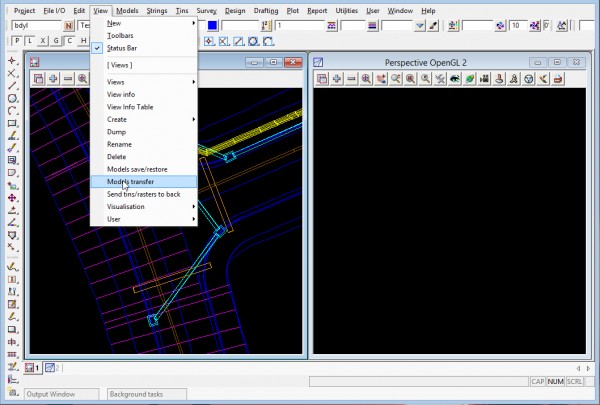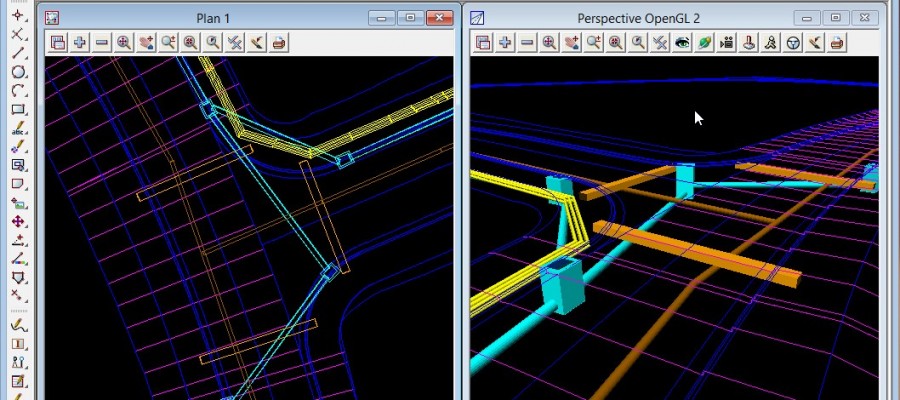In 12d Model, there’s a simple way to transfer all models visible in one view to another. This is especially useful when you want to display design strings from a Plan view in a Perspective view.
To transfer models:
- Go to View > Models Transfer in the menu.
- In the Models Transfer panel that appears, first click in the source view (where the models are currently displayed).
- Then, select the destination view where you want the models to appear.
This process will add the models from the source view to your chosen destination view, allowing you to visualize the same data across different perspectives.