Exporting strings to the Leica platforms can be done via the .DBX format. This option, within 12d Model, is located under Survey => Leica => 1200 =>Strings.

The Create Leica 1200 String File panel allows the user to create point and line databases for use on the Leica platforms.
The user can fill out the Jobname box, with a desired job name, and press ‘ENTER’. This will automatically copy the job name that was entered into the
LeicaXML file box.
NOTE: Having Create database ticked will also create several Binary Files (DBX files), used by the instrument, from the LeicaXML file that will be created.
Next, the user can select the ‘Leica_LandXML.trans_map’ from the yellow folder button, next to the transition mapping box. This will ensure that the correct transition curve types are exported from 12d Model to your Leica instrument.
The user then needs to specify (by browsing from the yellow folder button next to the Folder for DBXs box, or typing in the location path) the location the newly created files will be written too.
Finally the user needs to select the data they wish to export from one of the options in the Data Strings source area, then press the <Write> button followed by the <Finish> button.
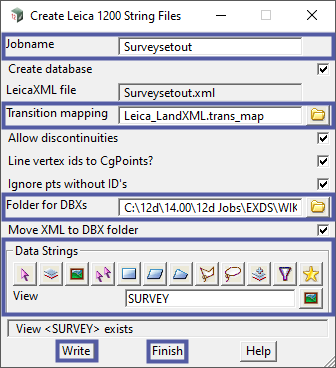
Once the user has filled out the appropriate fields, of the Create Leica 1200 String File panel , the user can then press the <Write> button followed by the <Finish> button.
The file(s) created from the above workflow will now exist in the nominated file path specified in the folder for DBXs box, and can be imported into the relevant Leica platforms.
Another method for exporting strings to the Leica platforms is available from 12d Model. To learn more about this method please visit this post: Exporting a .DXF file from 12d Model to Leica
Note: The .DXF method will NOT export curves/arcs geometrically correct (if exported in 3D), as it will create small chord lengths instead.