Exporting strings, and/or points, to the Leica platforms can be done via the .dxf format. This option, within 12d Model, is located under File I/O => Data Output => DWG/DXF/DXB => DWG/DXF/DXB.
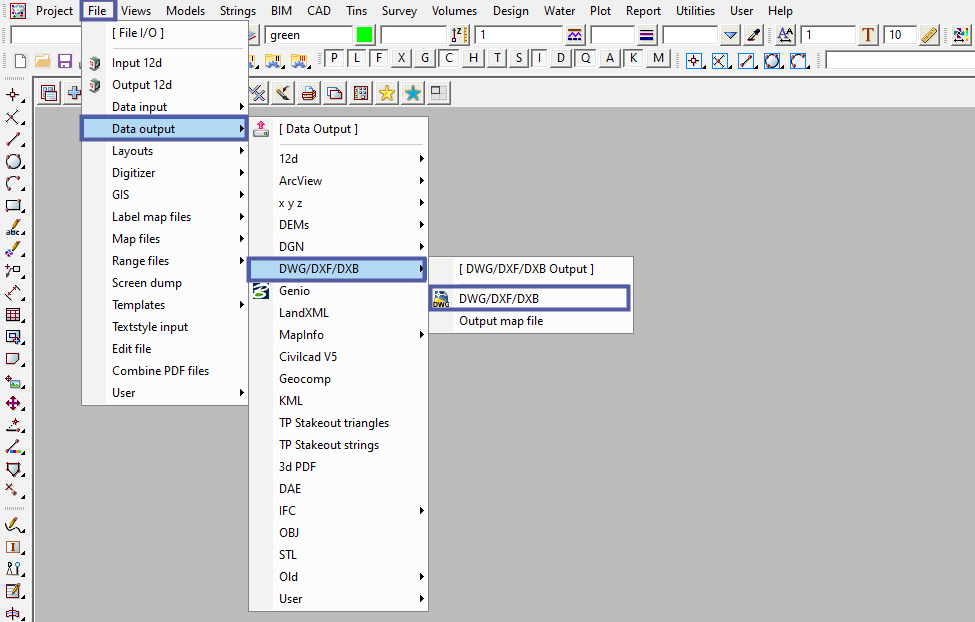
The Write DWG/DXF file for panel allows the user write a .dxf file by selecting the data source that they wish to export.
NOTE: The default file type, in the Format box of the Write DWG/DXF file for panel, will be a .dwg file. All the user needs to do is select dxf from the drop down menu.
Finally the user then needs to fill in the File name box with the user’s desired file name.
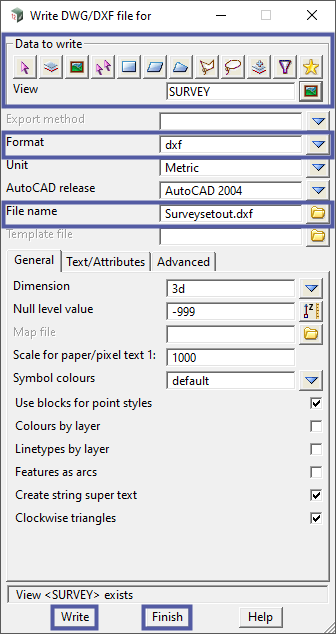
Once the user has filled out the appropriate fields, of the Write DWG/DXF file for panel , the user can then press the <Write> button followed by the <Finish> button.
The file(s) created from the above workflow will now exist in the projects working folder (or the nominated file path specified in the File name box), and can be imported into the relevant Leica platforms.
Another method for exporting strings to the Leica platforms is available from 12d Model. To learn more about this method please visit this post: Exporting a Leica Strings file from 12d Model to Leica