To view this panel,
Use: Water => Water Network => Reports => Excavation Quantities
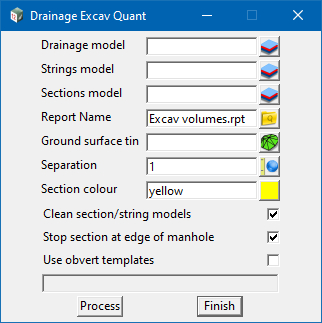
The image below where to import some example Trench templates to be applied to your Water Network of strings.
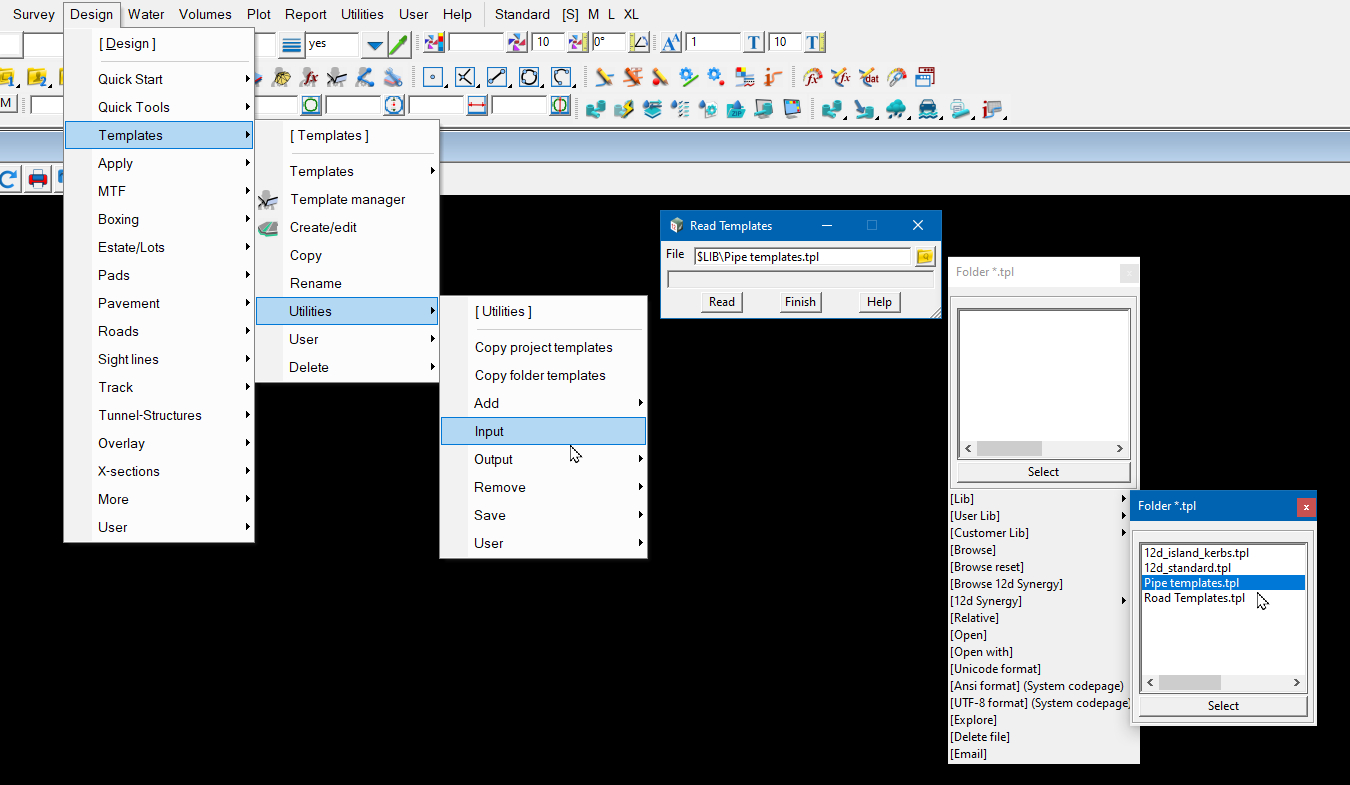
If you are looking for a BIM option for creating trenches using trimeshes, use: