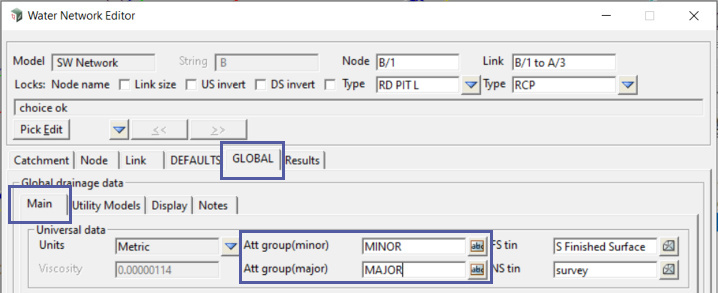Compare Analysis Results for Major & Minor Events
Each time a Dynamic Drainage analysis is completed, the results of the analysis are stored as attributes on the nodes and links.
These attributes can be exported to spreadsheet and plotted onto plans or longsections.
To keep the results of the Dynamic Analysis separate from the results of a Rational Analysis, the Dynamic Analysis results are stored in an attribute group ‘dynamic’.
The results of the most recent analysis will overwrite previous results.
This means that standard export to spreadsheet and standard plot to plan or longsection will always show the most recent results.
Overwriting the analysis results means that output will always be current results, bit makes it difficult to compare the results of ‘major’ and ‘minor’ events, or to investigate different design scenarios.
The screenshot below shows the ‘dynamic’ attributes stored on a water node after dynamic analysis.
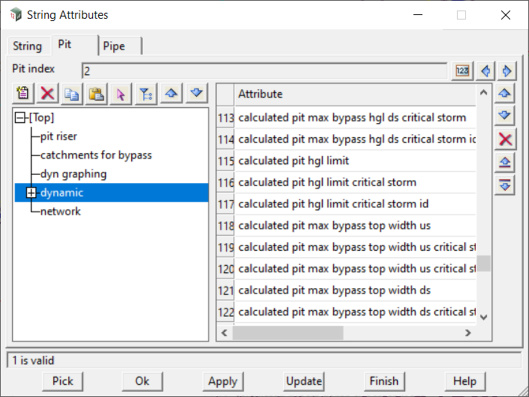
Major and Minor Attribute Groups
The ‘Major’ and ‘Minor’ attribute groups are set on the Global/Main tab of the Water Network Editor (WNE).
They allow the results of major and minor events to be stored in a different ‘attribute groups’ for later comparison.
Benefits:
- The use of attribute groups allows comparison between major and minor events
- Attribute groups and not deleted, but the results are overwritten.
This allows the results of different design scenarios to be retained for comparison.
Dis-Benefits:
- The results in the ‘dynamic’ group are not updated if Major or Minor attribute groups are used.
This means that the standard export to spreadsheet and standard plan / longsection plots will not show your latest results, but will show the results of the last analysis when attribute groups were NOT used. - Customisation of ‘customised list files (for spreadsheet export) and plot parameter files (for plan and longsection plots) will be required
BE AWARE that if you set attribute groups, then the results of your analysis will be hidden from you.
Standard 12d Model results spreadsheets, long-section plots, and plan plots WILL NOT SHOW THE SCENARIO RESULTS
The screenshots below show the attribute groups added to the WNE, and the attributes at a water node after the analysis of a minor event.
The ‘MAJOR’ attribute group will be created when a ‘major’ event is analysed