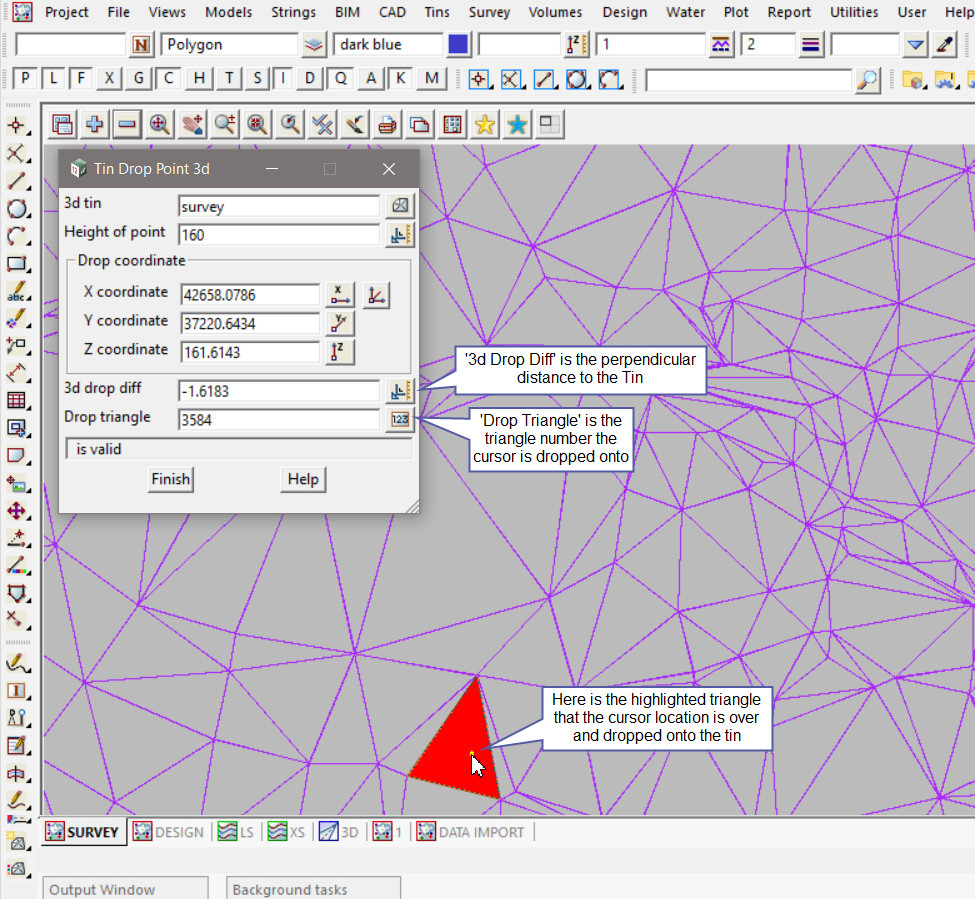This option is used to calculate and display the difference between a specified
height (z-value) perpendicular to a Tin in the project from a cursor location.
Continue down the page to see the Drop onto Tin in 3d Panel options.
To view the Drop onto Tin in 3d Panel, Use: Tins => Inquire => Drop onto Tin in 3d
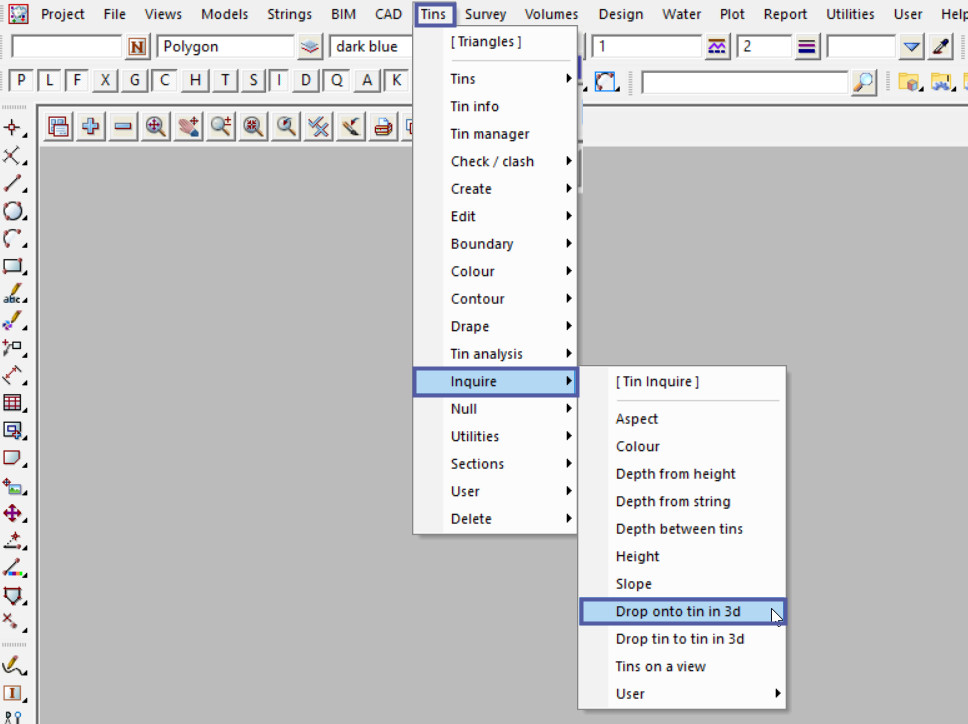
Pick the <Tin> button and select the tin required. This cannot be a Supertin.
Type in a ‘Height of Point’ z-value, then move the mouse around the selected tin and see the panel displaying the cursor location X, Y and Z coordinates.
The triangle where the cursor is, will highlight red and the yellow line will display the perpendicular distance line from the z-value to the tin.
The ‘3d Drop Diff’ will display the perpendicular distance from the z-value to the tin.
A positive ‘3d drop diff’ is if the point is above the tin.
A negative ‘3d drop diff’ is if the point is below the tin.
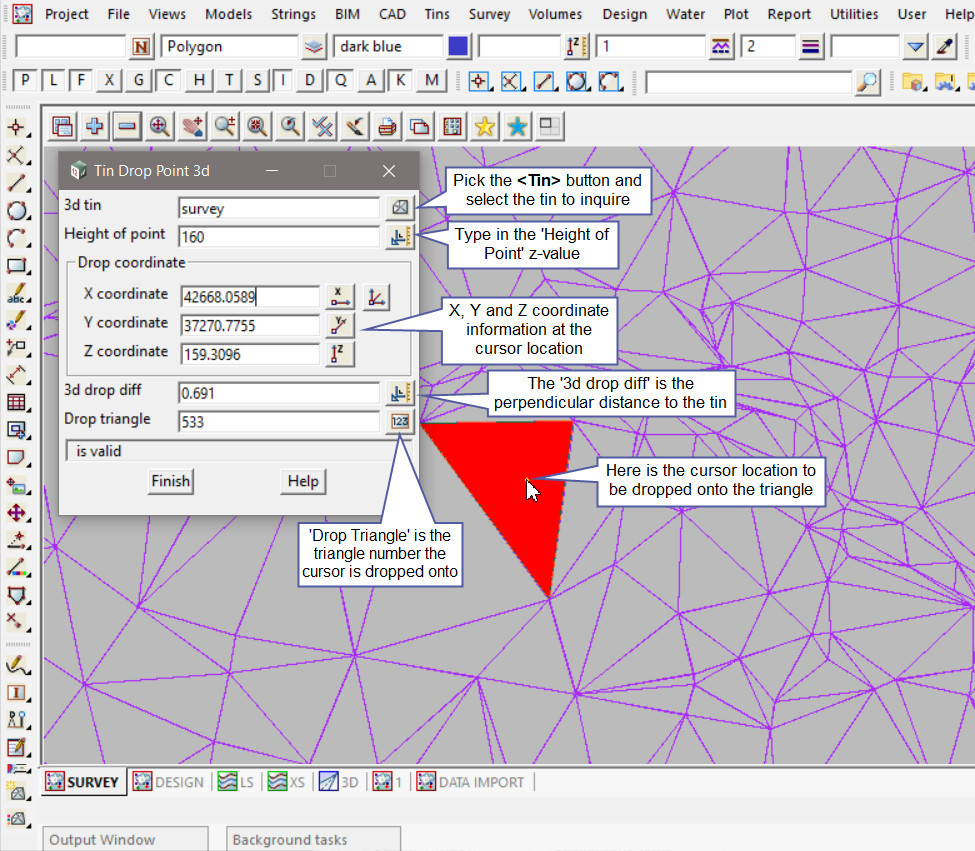
As shown below the panel will update as the cursor location changes.