This Stormwater tool was added to quickly generate 3d strings depicting the overland flow of Stormwater across your project surface.
This option only requires 3d strings (Super Strings with vertical elevations). The resulting model is a set of strings which are split at any crest points and reversed where required so the finished strings travel downhill. The additional “Extra input” option is also provided for users to specifically set the areas where water might flow across the road and intervein where required to better represent the 1D flow of water across the project.
For Drainage design using the Rational method the resulting downhill strings are used as the overland flow model and additional vertex attributes can now be saved and moved onto a new set of downhill strings if the design was to be updated.
Please note: This option can be captured in a 12d Chain using the “Options – Manual” type of command.
To view the Downhill Strings Panel, Use: Water => Stormwater tools => Downhill Strings
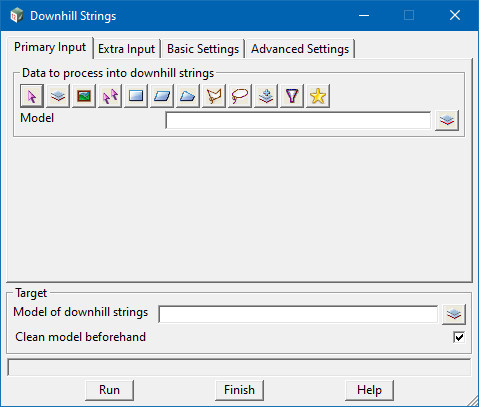
For a detailed explaination and review of the method and application of the Downhill strings option. Please watch the 12d Model Webinar below.