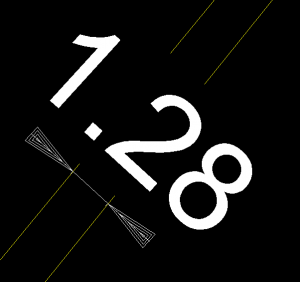To create a dimension style on small distance in 12d Model may need to flip the arrows outside because of the arrows overlapping in small distance.

In doing so, CAD>Dimension>Utilities>Styles
Select Working folder if you want to change the dimension styles for this project only and change will be saved in working folder.
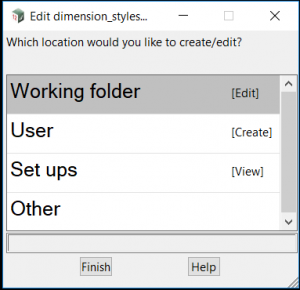
Choose the dimension style of the project from list, for this instance it is Arial Aligned and need to copy paste it to the Dimension style under Drafting drop out. It will enables the Edit of chosen dimension style.
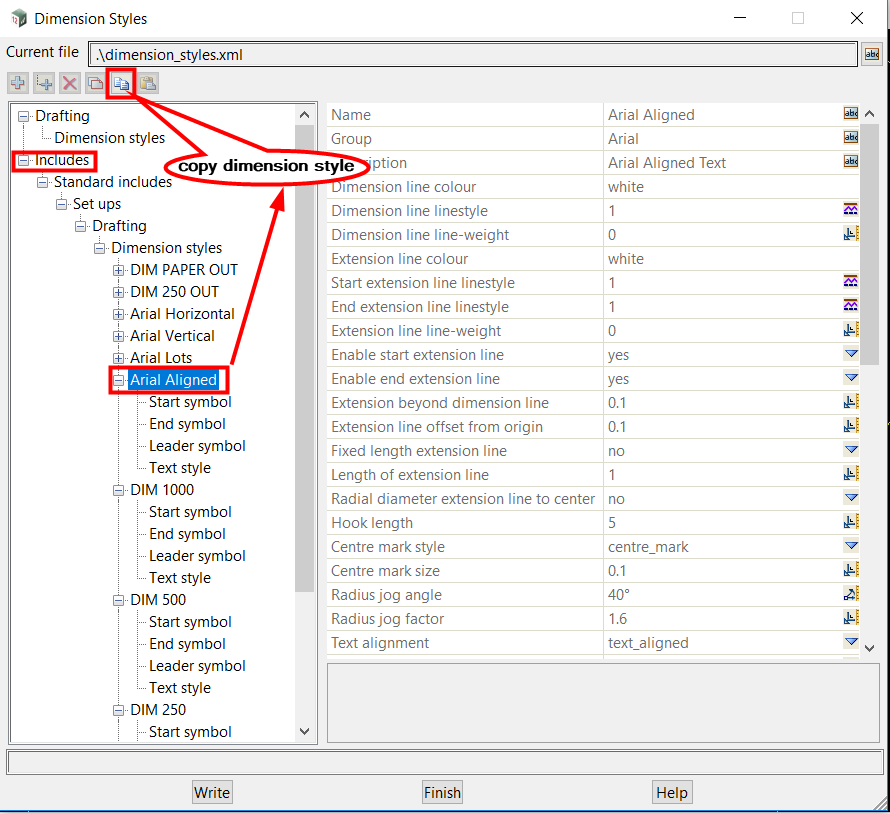
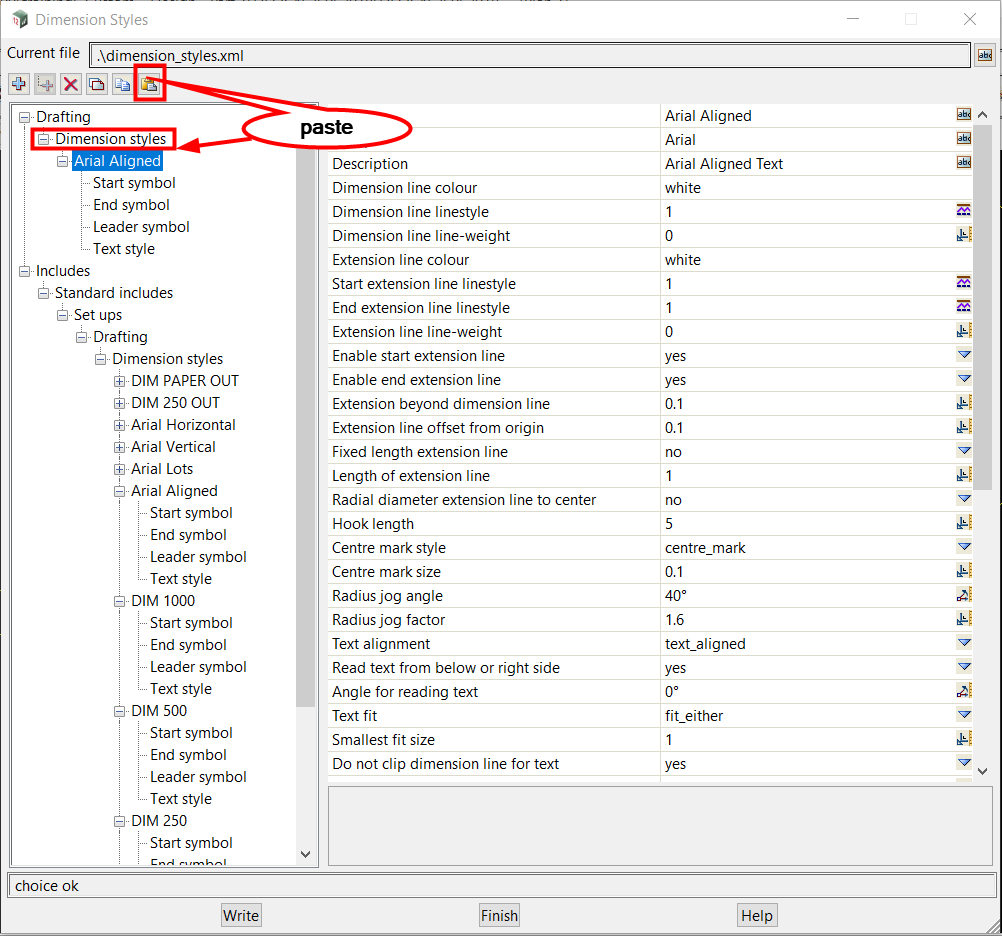
Then change Start Symbol>Rotation from 0 to 180 degree,
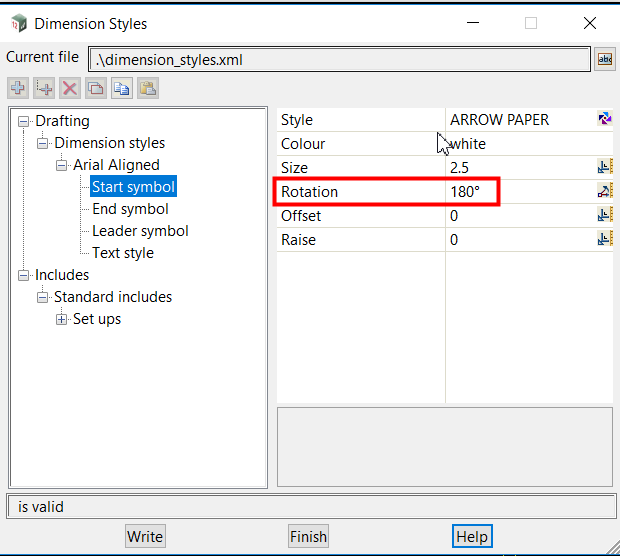
End Symbol>Rotation from 0 to 180 degree Write and Finish.
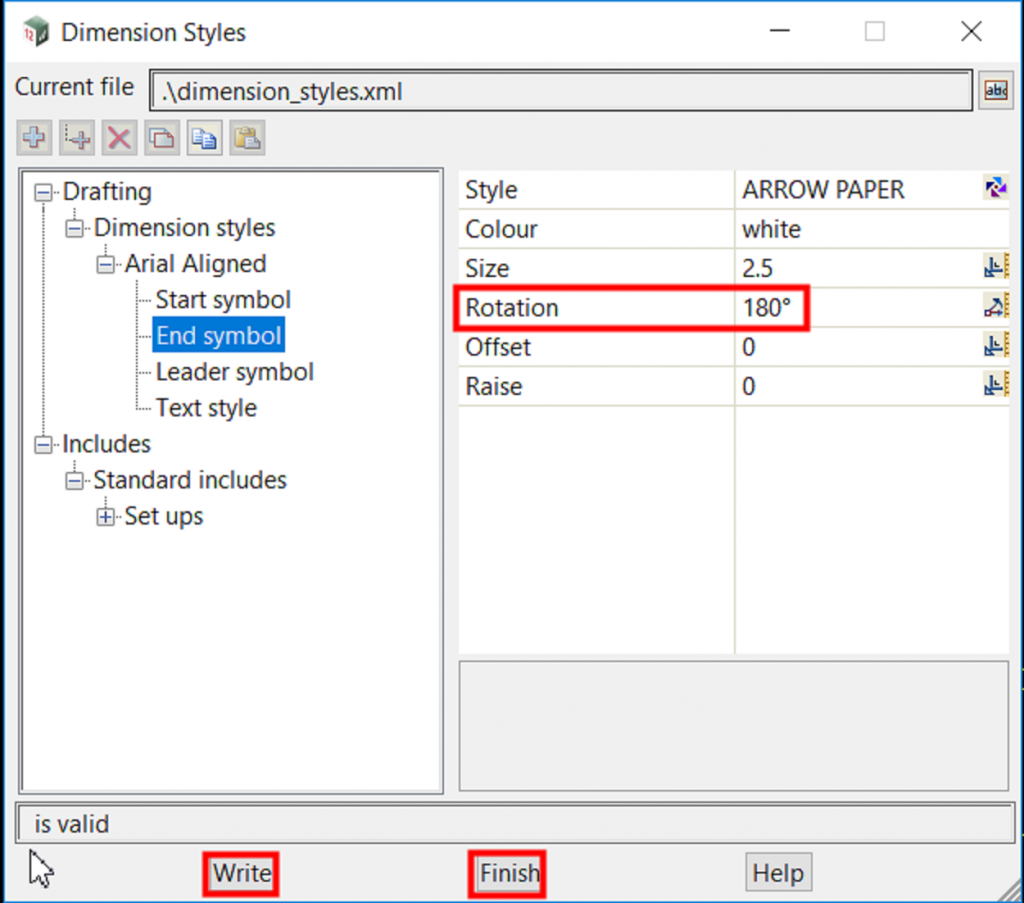
Final step is to make sure Restart the project and arrows will be outside of the small distance.