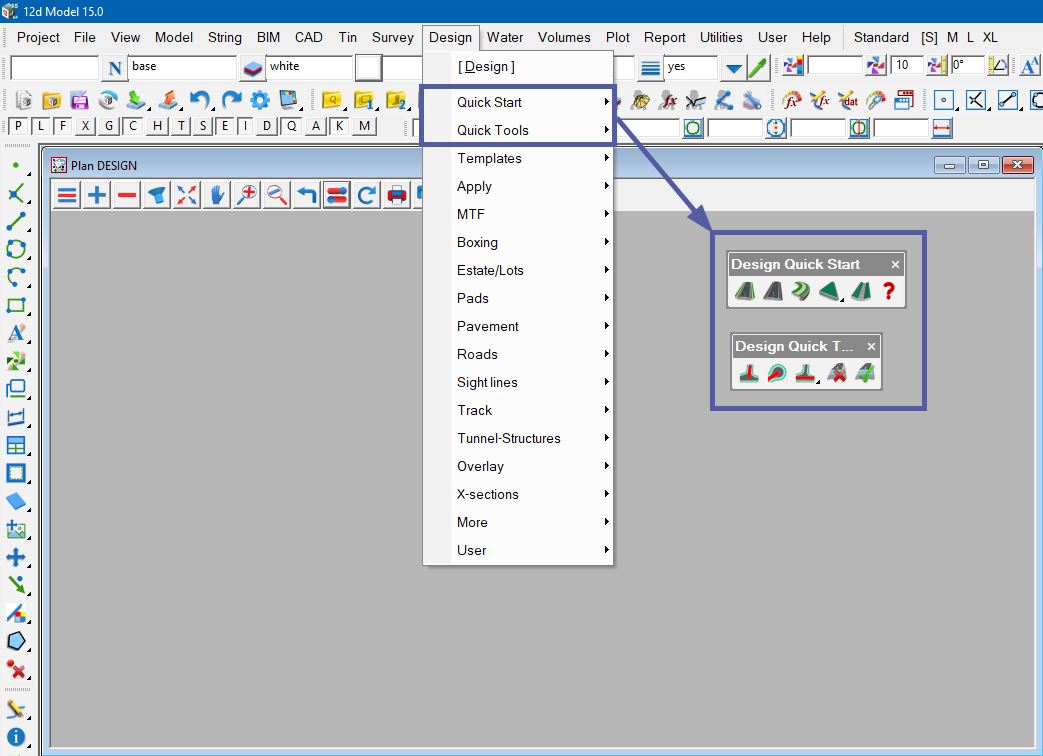This option has been developed to allow 12d Model users to “Design Quick” using set specific standards and produce detailed and accurate 3d Models with ridiculous ease.
The video below covers just the first step in using the “Design Quick” options. Please click on the link here to watch all three training videos covering the Design Quick options.
Please note you may need to sign up for the 12d Training website of you have not done so previously to access all the training videos.
The Dataset used in these videos and an example 12d Chain file have also been provided for support ans is available under the “Resources” tab, once you have logged into the training videos. If you have any issues accessing the data please email support.
Training Videos cover
1. Design Quick – Start
2. Design Quick – Tools
3. Design Quick – Customisation and set up for your office
4. Bonus Tips – Directors Cut (Additional video)
To view the Design Quick Panel, Use: Design => Design Quick Start or
Design => Design Quick Tools menu or toolbar options.