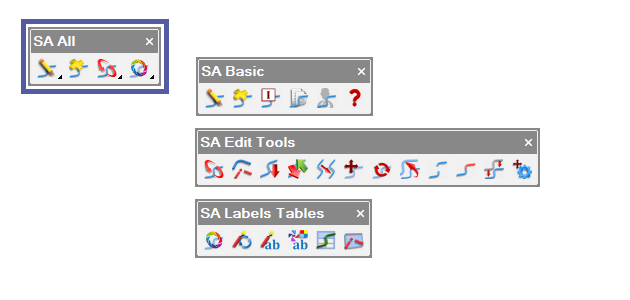A super alignment string is defined by specifying its horizontal geometry and optionally, its vertical geometry.
This 12d string “type” is unique in it’s geometric properties and is the only String type to mathamatically be able to apply horizontal transition spirals and vertical parabolas as required for Road and Rail geometry and Civil projects.
If you don’t have the Alignment (Designer) module on your license of 12d Model Software you are still able to create and modify these strings but will only have access to the I.P (Intersection point) method of geometry.
The Geomtry options for the Super Alignment are;
- I.P (Intersection Method)
- Parametric (Element Method)
- A combination of the above two methods.
Training videos and futher informstion on the aboave methods is available via the https://www.12dmodeltraining.com.au/ website.
Look for the 12d Model Courses on “Road Centreline Design“
The option to create a new Super Alignment String is available via “String > Super Alignment > Create super Alignnment“.
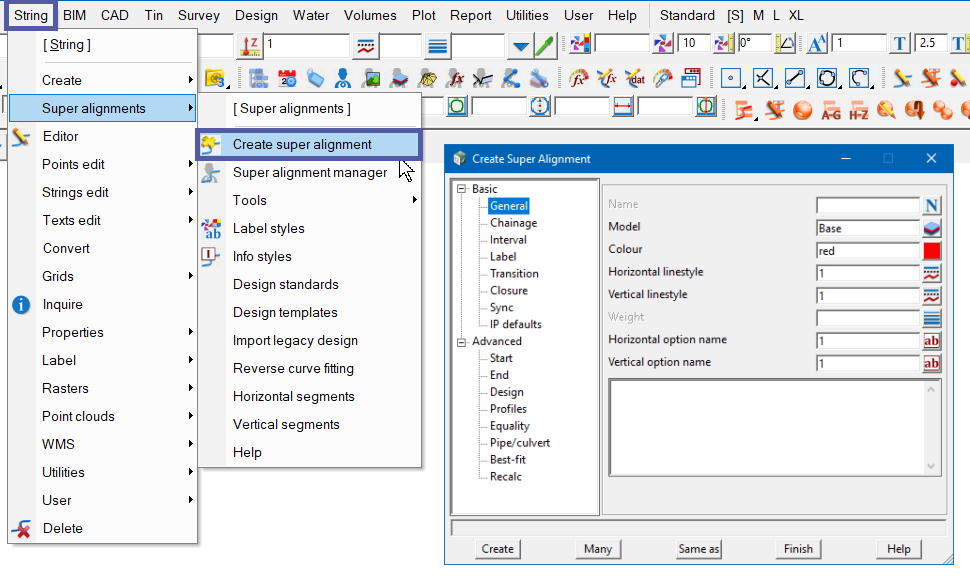
There is a “SA All” toolbar option available (via “View > Toolbars“) this provides quick access to both Creation and Editing of Super Algignments along with a number of additional tools all of which are helpful.