Did You Know?
When importing a file into 12d Model, a new view is automatically created, and the imported data is added to it.
But here’s something you might not know—you have options! You can:
- Allow 12d Model to create a new view by default,
- Add the data to the active view (the last view you clicked in),
- Choose not to add the data to any view, or
- Add it to an existing, named view of your choice.
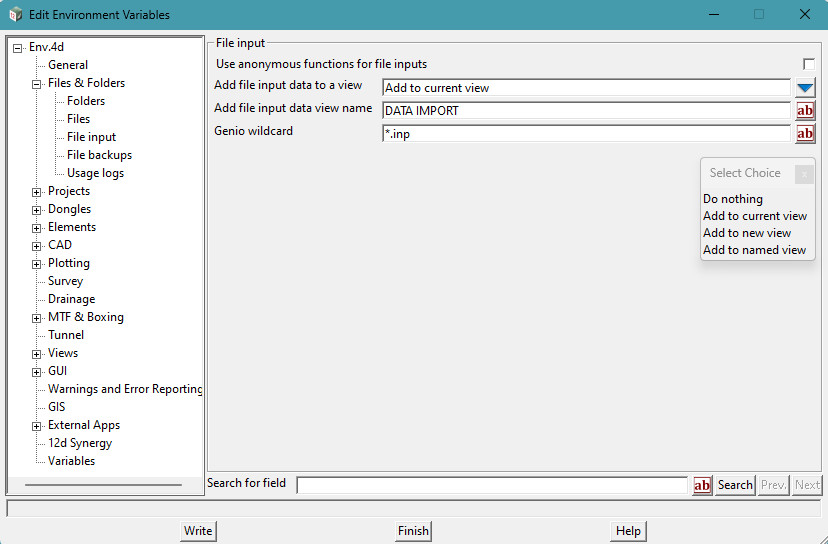
To control this setting, open the Environment Editor by navigating to Project > Management > env.4d. Then, search for ‘add’ to locate the setting: Add file input data to view. Adjust this line to specify how you’d like data to be displayed when importing files.