With the Option and Option Manual commands you can record panels into a chain. This allows you to re-run 12d tools without having to re-enter details.
To create a Chain file, refer here: 12dwiki.com.au/chains-create-edit
Type: Execution
- Option
- Option – Manual
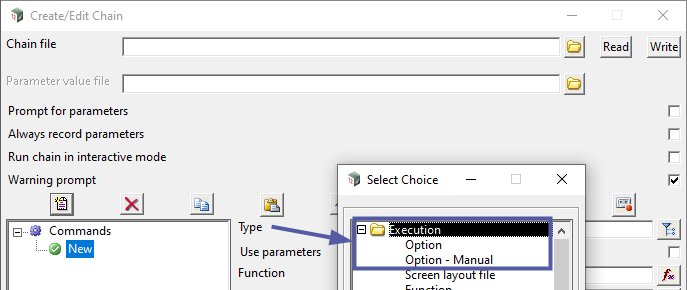
Option
Records any 12d Panel, and most 12d Macro Panels, into the chain. This is a one-off recording of the panel. In order to record the panel, it must be executed. This isn’t always ideal, as you may not yet have the data required.
To edit any fields, you can <Preview> the panel, which must then be executed and re-recorded back into the chain.
For more information, refer 12d Reference Manual s.28.4.1.1.2.1 Execution >Option
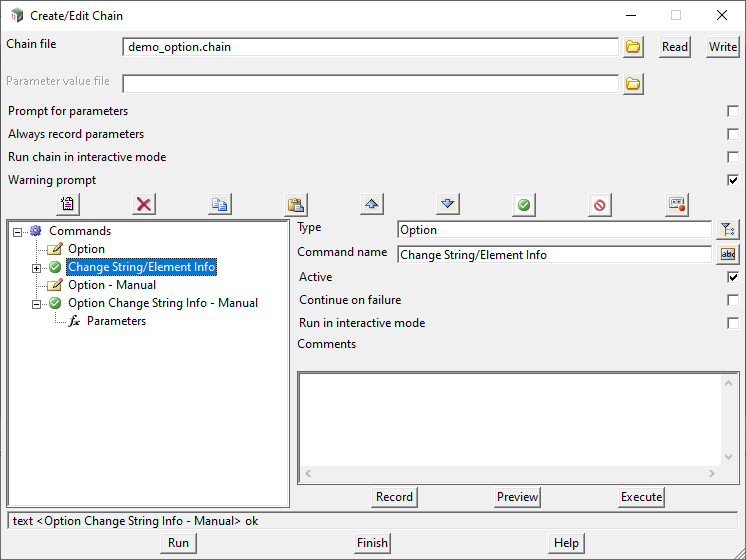
Option – Manual
Save any 12d Panel, and most 12d Macro Panels, into the chain. Panel buttons, and the order to be used, are also recorded.
The main difference to Option, is the data in a panel is captured without the need for it to be executed. The advantage of this, is that a <Preview> of the panel allows fields to be easily edited and saved back to the chain via <Capture data>, again without the need to execute the panel.
Option – Manual can also work with macros that don’t record correctly using Option.
For more information, refer 12d Reference Manual s.28.4.1.1.2.2 Execution >Option – Manual
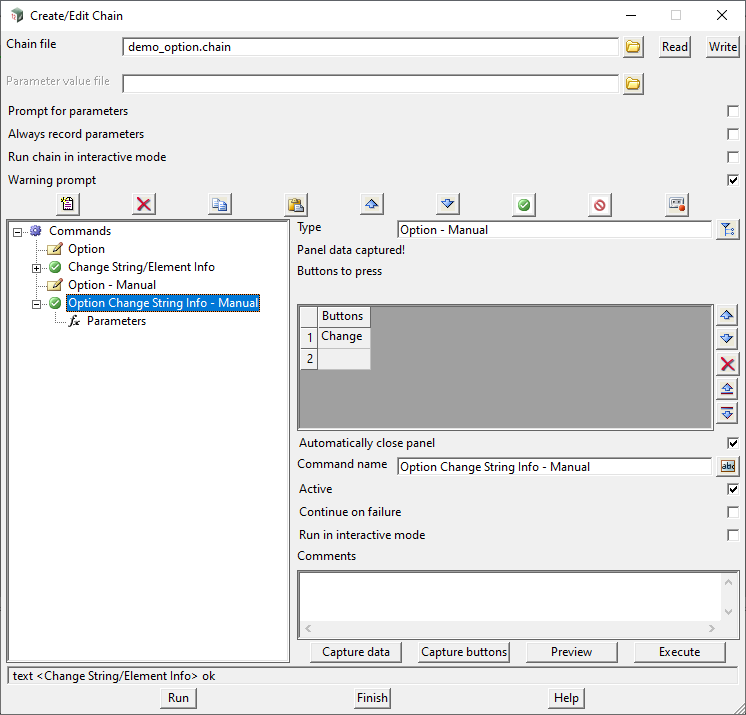
With both of these commands, the position of the panel is also stored. In most cases this isn’t a problem. However, using <Preview> when the position was saved on a second monitor, the panel may not display on tablets/laptops with a single screen.