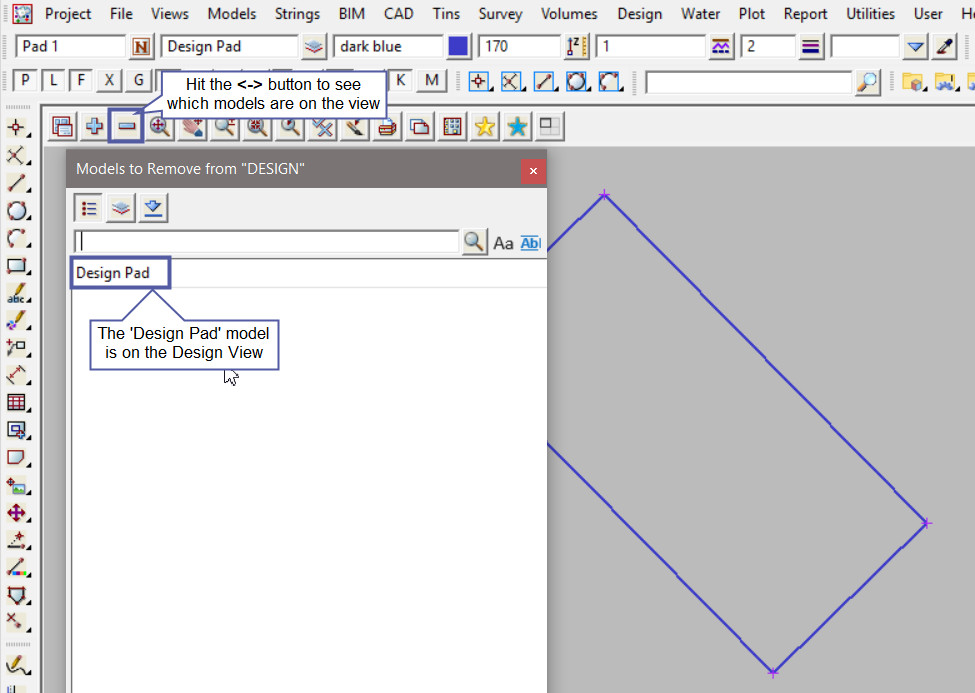This option is used to add a model to a view in the project.
Continue down the page to see the Add Model to a View Panel options.
To view the Add Model to a View Panel,
Use: Models => Utilities => Add => Add to View
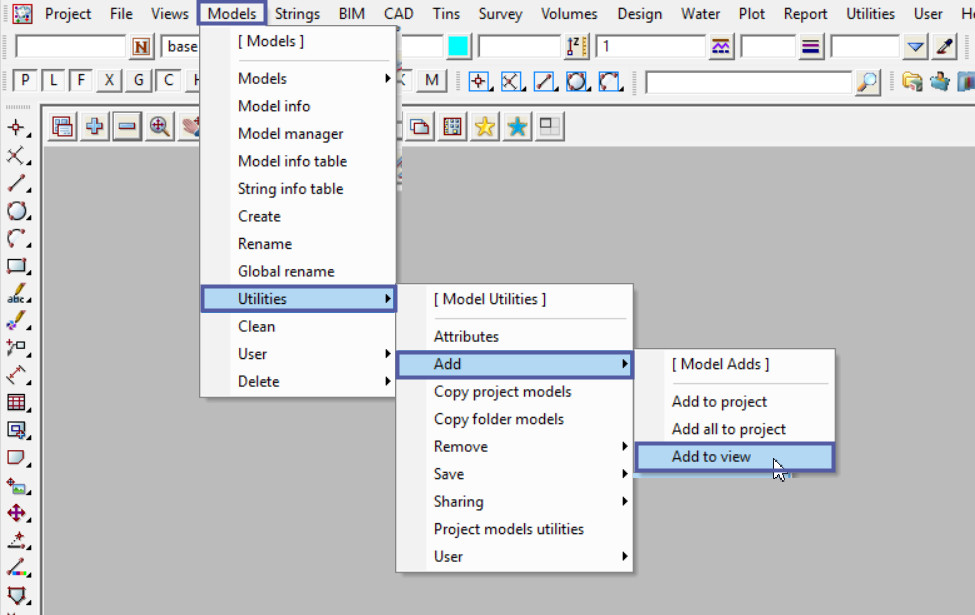
Pick the <Model> button and select the ‘Design Pad’ model from the list of models.
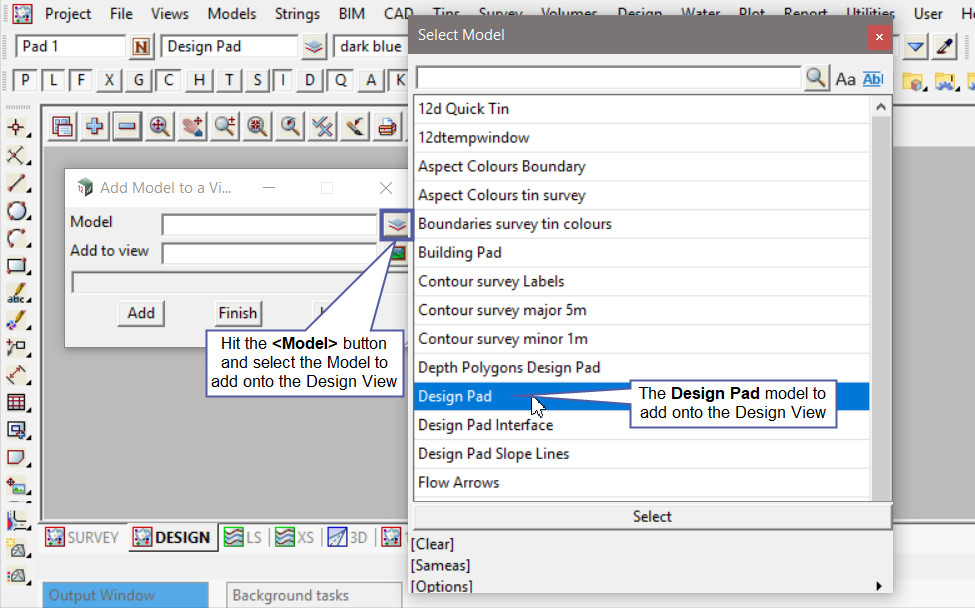
Pick the <View> button and select the ‘DESIGN’ view from the drop down list of models.
Hit the <Add> button to add the ‘Design Pad’ model onto the ‘DESIGN’ view. The model data will appear on the view.
Please note that if the model does not exist when typed into the panel, 12d Model will create the model and add it to the view.
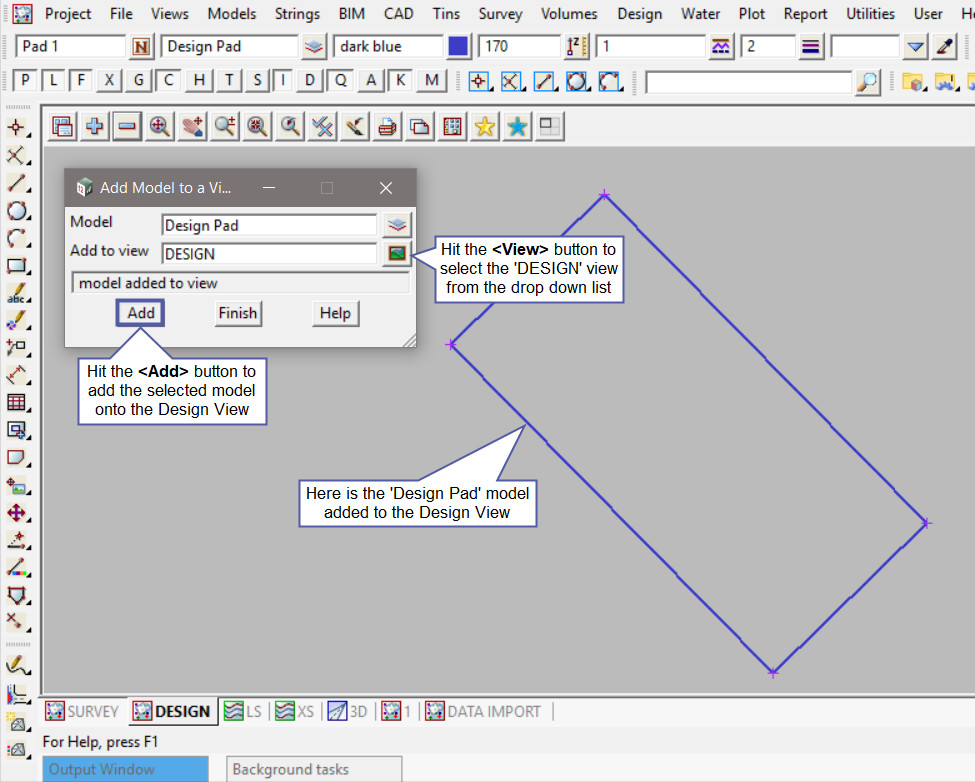
To check that the ‘Design Pad’ model has been added to the ‘DESIGN’ view hit the <-> button for the view, this will list the models on the view that can be removed, and ‘Design Pad’ is the only one in the list.