Once the instrument has been set and succsessfuly connected to 12d Field, two panels will appear. The “12dField – Current Setup Details” panel is showing the relative information for current setup. 12d Field will remember the setup details from when 12d Field was used last. The other panel is the 12d Field Instrument Control Bar, and is the primary tool in 12d Field.

The 12d Field Instrument Control Bar is comprised of 6 Boxes. Four of these boxes are buttons that open menues/panels and two of these boxes are used to display current information regarding the connected survey instrument.
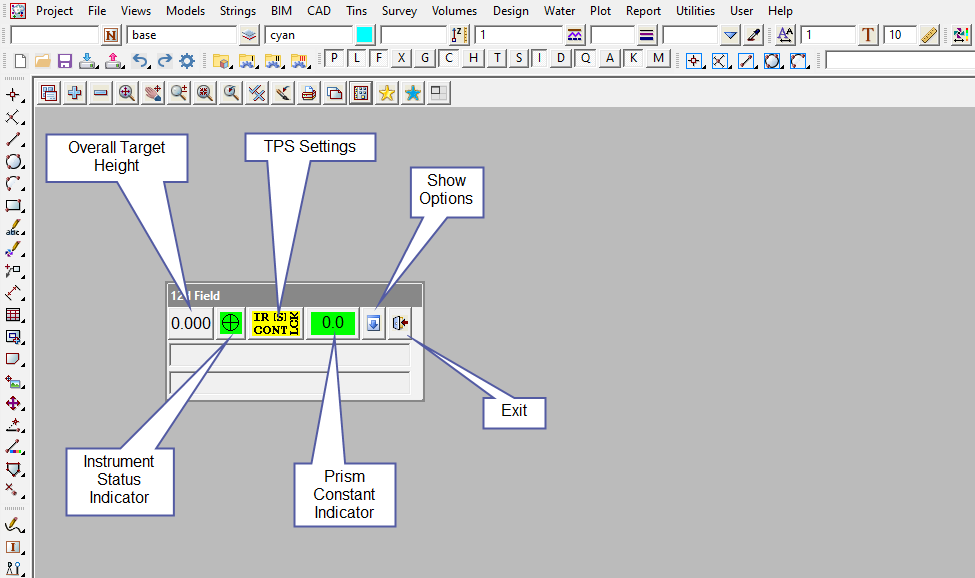
- Overall Target Height – Displays the current calculated target height, and when pressed opens the 12d Field – Target Heights panel.
- Instrument Status Indicator – Displays the current status of the connected instrument. I.E. Prism Lock, Face Change, Searching
- TPS Settings – When pressed opens up the 12d Field – TPS Settings panel.
- Prism Constant Indicator – Displays the current Prism Constant. I.E. 0.0, 23.1, 17.5
- Show Options – When pressed opens up the 12d Field Options Menu panel
- Exit – When pressed exits 12d Field.