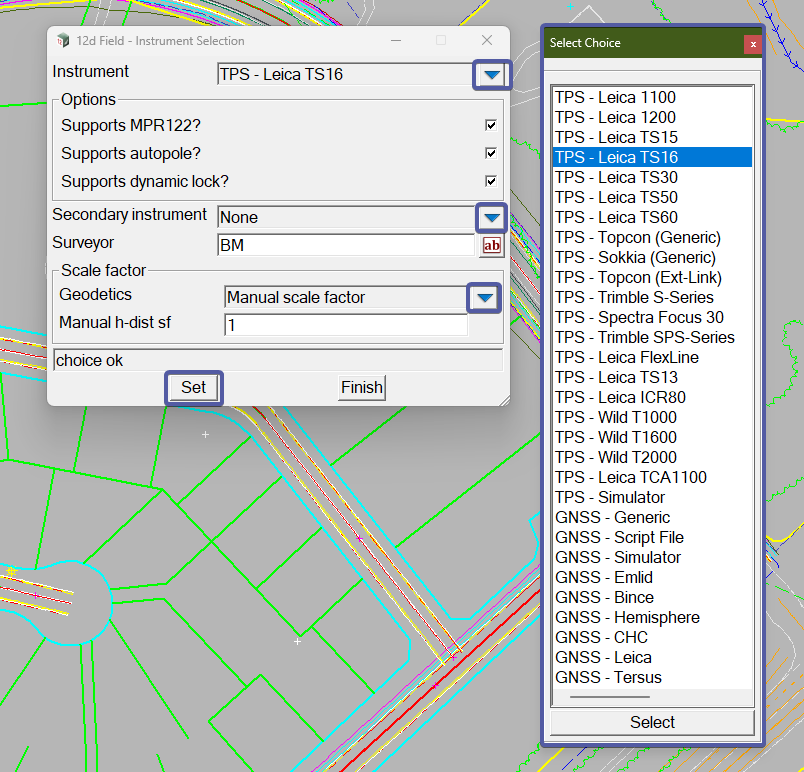12d Field is one of many modules available for purchase with 12d Model software.
This module empowers users to seamlessly integrate survey instruments with the 12d Model software, streamlining survey operations directly within the software interface. Essentially, 12d Field serves as the central control hub for survey instruments, eliminating the need for cumbersome data transfer processes between different software platforms.
To start 12d Field use: Survey => 12d Field=> 12d Field
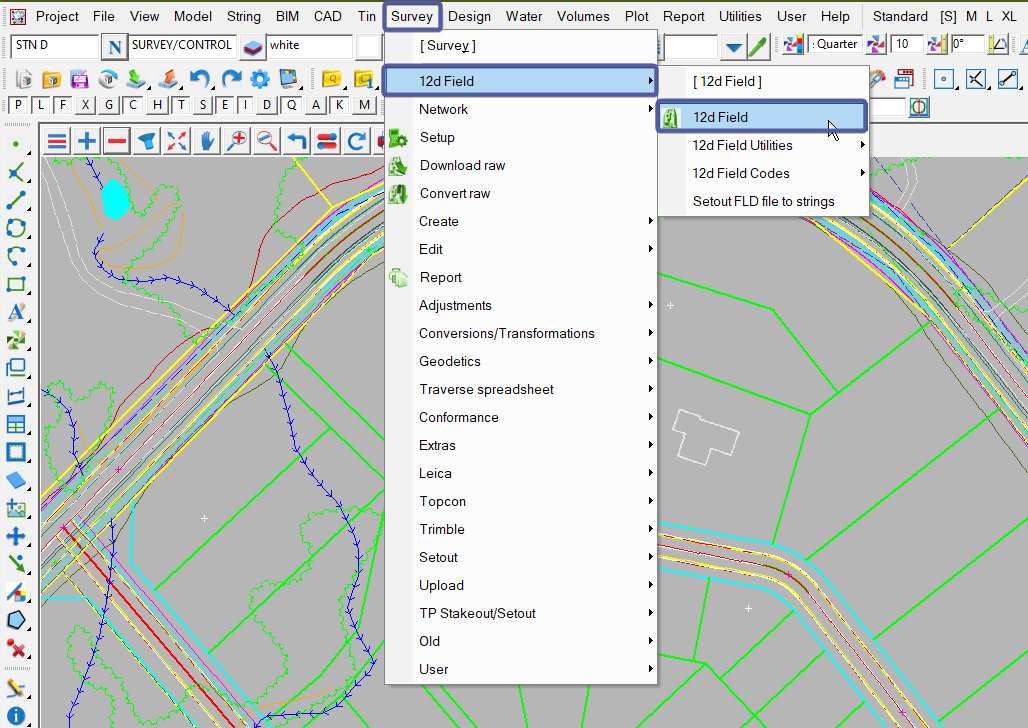
12d Field, when launched, will remember the details of the previous setup configuration. This includes the survey instrument you were last connected to and, if using a TPS instrument, the coordinated details of the last station setup.
If this is the first time 12d Field has been launched, then you may get prompted about new files being created. These files, depending on what version you are running, are required to replace deprecated 12d Field files or are files that are necessary to exist for 12d Field to run.
The user will need to select change at this point to set the appropriate details for the instrument, the user and to connect to the desired survey instrument type.
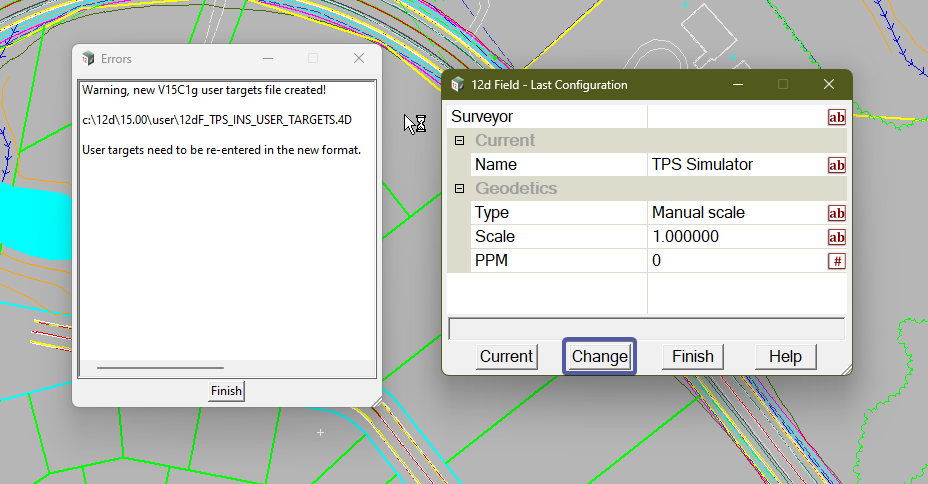
Once hitting change the user can select the appropriate instrument from the instrument selection list, enter their name, the appropriate geodetic details then press the <Set> button.
The final panel required to complete in the instrument configuration workflow is where the user can specify their connection method.
As per the screenshot below, the most common option is Via Bluetooth.
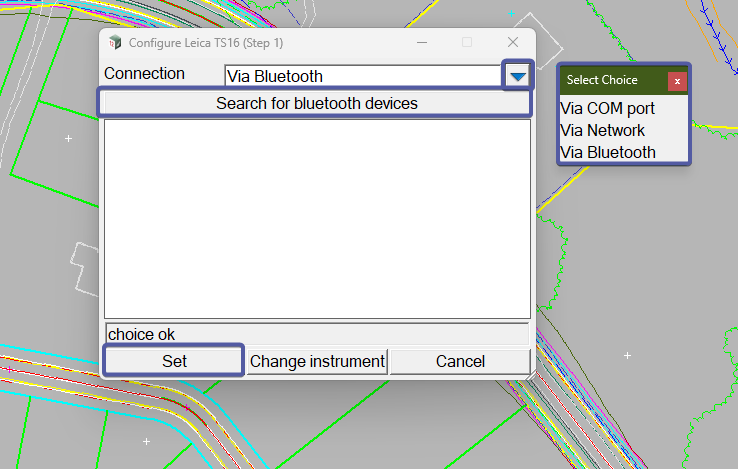
After pressing the <Set> button, 12d Field will try to establish communications with the survey instrument. If this is successful, the 12d Field Control Bar will appear on the screen.
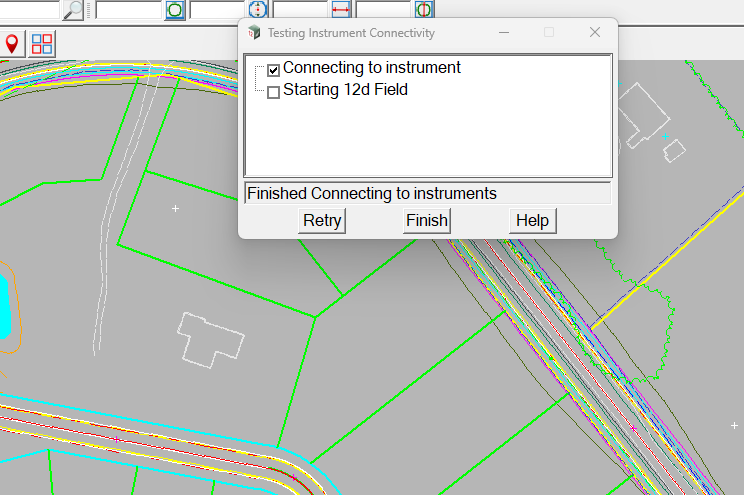
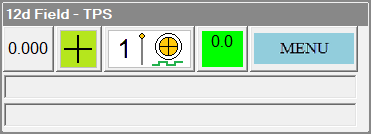
The information in this post was curated using the 12d Field TPS simulator in 12d Model 15.0C1p [DEVELOP] INT Build 10-03-2024.
If you find that a current release version (released after the version stated above) contains differences, operating issues, potential bugs or require further explanation please contact the EXDS Support team:
PHONE: (02) 9453 9449
EMAIL: support@exds.com.au