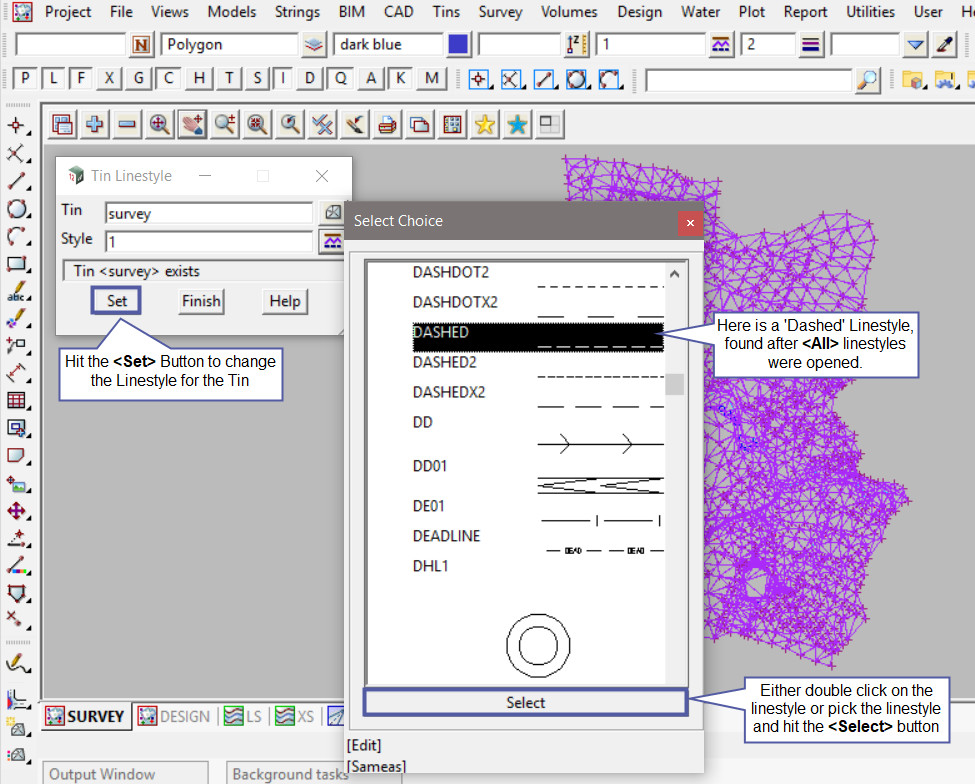This option is used to change the Tin Linestyle, which is used for drawing / viewing the tin
in a section view or for plotting.
Continue down the page to see the Tin Style Panel options.
To view the Tin Style Panel, Use: Tins => Edit => Style
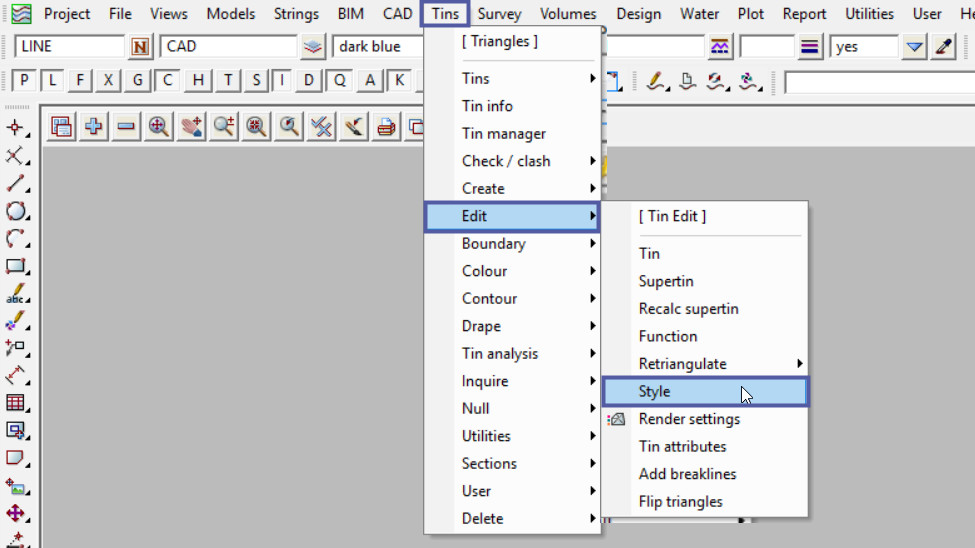
The Tin Style option allows a linestyle to be assigned to the Tin, and it will be utilised when the tin is profiled in a section view inside 12d Model, and also when the tin is plotted to a Long or Cross Section plot.
Select the Tin from the drop down list, here the ‘survey’ tin has been selected.
The current linestyle set the the ‘survey’ tin is linestyle ‘1’, this is the solid linestyle in 12d Model.
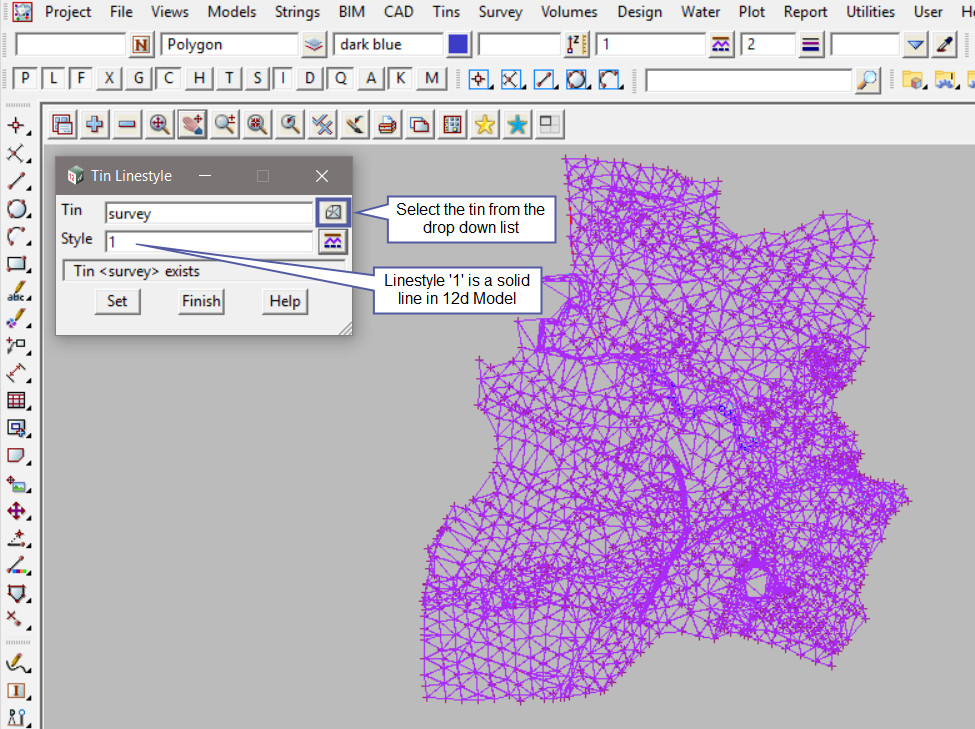
Select the <Linestyle> button and the list of available linestyles will be shown.
The list shown are the standard 12d Model Linestyles.
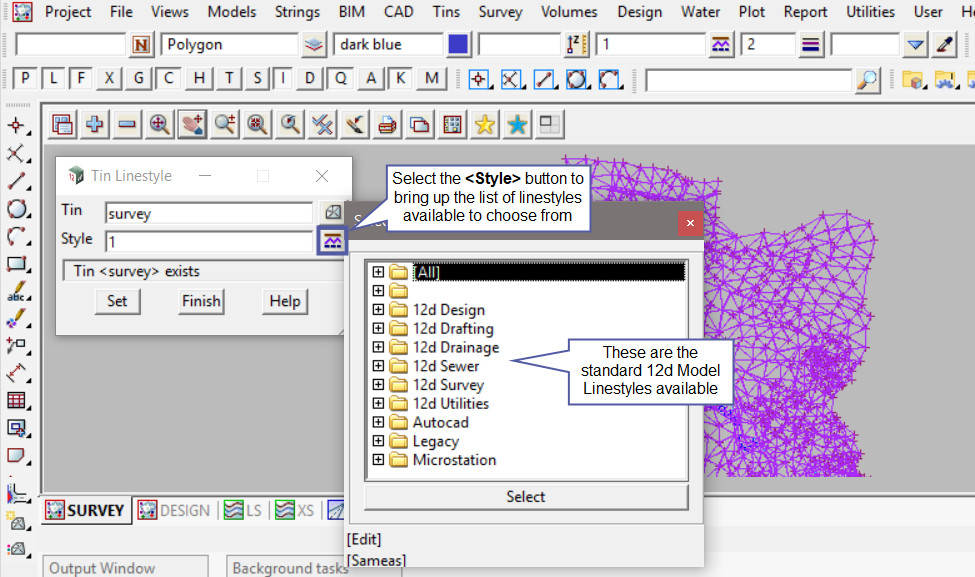
The <All> option was opened and here is the ‘Dashed’ linestyle chosen for the ‘survey’ tin.
Hit the <Set> button to apply the new linestyle to the tin.