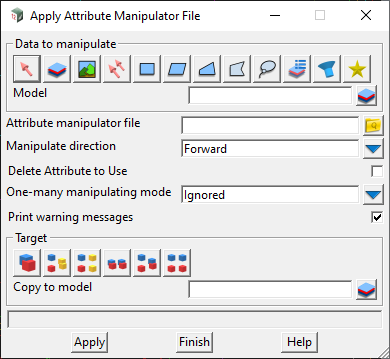The Attribute Manipulator can be used to copy, move, edit, and delete Attributes from the Project level right down to Vertex. Attribute Manipulator Rules are then saved to a file so that they are easily repeatable.
The Attribute Manipulator also has the ability to change Properties, such as Name, Colour, Linestyle, etc.
Utilities => Attributes => Create/Edit Attribute Manipulator File
Click the + button to add a Rule. Every Rule has two parts;
- Attribute/Property to Use
- Attribute/Property to Modify
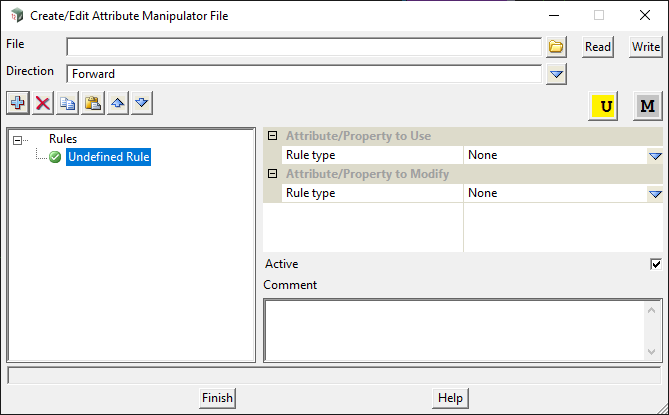
For more information on the U & M buttons, see here: 12dwiki.com.au/attribute-manipulator-u-and-m-buttons
Attribute/Property to Use
This is the Attribute or Property you want to copy/edit.
In the example, we take the String Property: Name
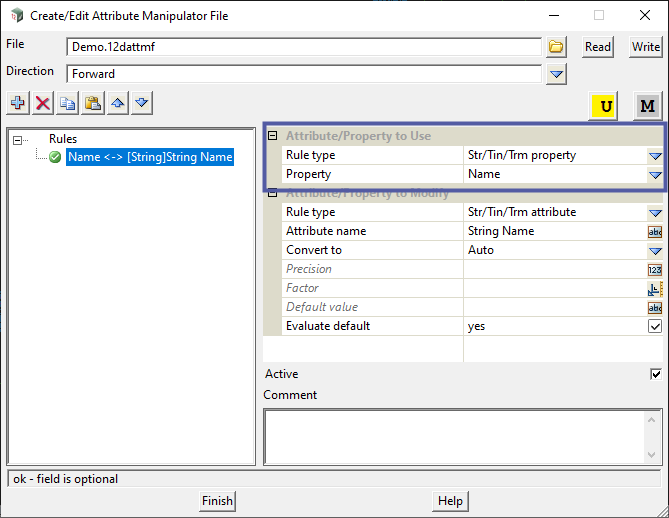
Attribute/Property to Modify
This is the resulting Attribute or Property.
In the example, we then copy the string name to a String Attribute called: String Name
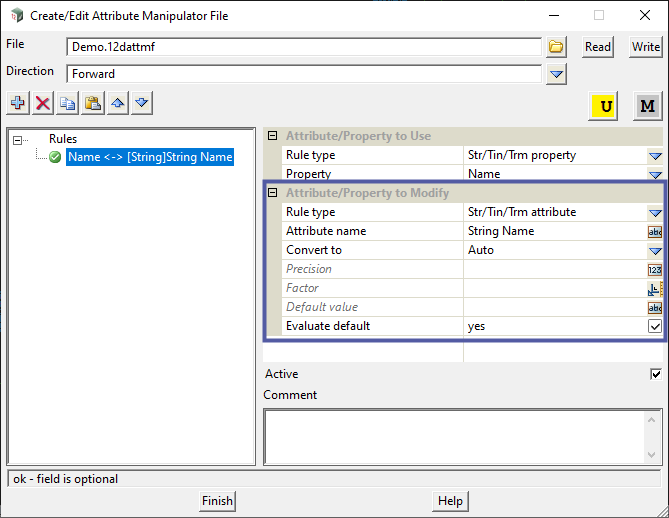
Utilities => Attributes => Apply attribute manipulator file
Once you’ve created the Attribute Manipulator File, it can now be applied to your data.